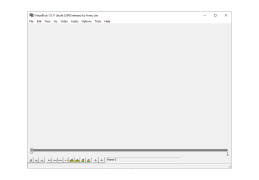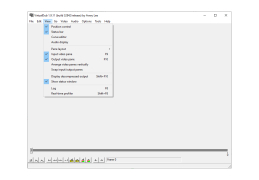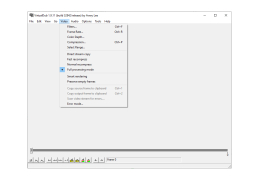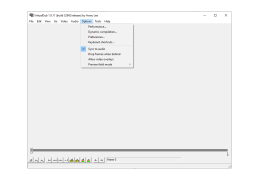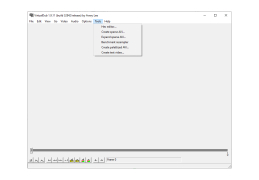VirtualDub
An open-source video capture and video processing utility for Windows, uses AVI to store videos
Operating system: Windows
Publisher: Avery Lee
Release : VirtualDub 1.9.11
Antivirus check: passed
VirtualDub is a small but very functional application designed for editing video in AVI format. The program does not require installation and allows you to apply various filters to video, cut it into fragments, zoom, change frame rate and bitrate, change audio tracks, adjust brightness and contrast, etc. In addition to the AVI format, video in MPEG-1 format can be used as a source material.
VirtualDub offers a compact, yet powerful, video editing tool capable of handling AVI format without requiring installation.
At least 512MB of RAM
DirectX 9 or higher installed
XviD Codec installed
PROS
Offers a lot of video editing and processing features.
Free, open-source software with an easy-to-use interface.
CONS
Lacks advanced editing features.
Interface is not user-friendly.