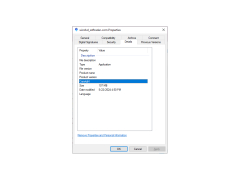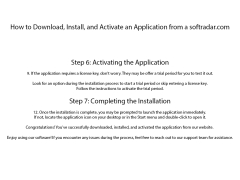The product in question WinDVD Pro 12 is a brilliant free brand of computer software. It is compatible with a wide range of standard video formats. WinDVD allows the user to alter any audio, or pictures for an effective watch. WinDVD comes with a few options that you can customize. As we all know the Windows 10 operating system will not have a native DVD player, which is why WinDVD Pro 12 is such a good piece of software to use and play out your DVDs. WinDVD works well with most, if not all digital media formats, which gives you a prime source to view one's own personal video collection. Obviously, WinDVD is not yet available for Linux or Macs. WinDVD is at the moment one of the leading recommended Blu-ray player affordable software packages one can buy.
The design is a brilliantly executed design of sense. This design is the whole interface of this software and it's very slick. I think WinDVD is an extremely easy, responsive, lightweight, and clear interface. WinDVD will enable the user to properly navigate around the software with minimally less effort. The WinDVD designers do not mess up or clutter the home interface with too many buttons and options. It is brilliant and nice to view all the necessary control buttons neatly together on a very slick white menu bar in a neat and tidy arrangement. With WinDVD you will spot the FlixFinder search bar situated at the very top of the main user interface. You can search for any of your favorite videos, audio, images, pictures, etc all whilst your computer is still alive and connected to your Wi-Fi. An exciting addition to the Corel's FlixFinder search bar, we can actually see another preference and the Corel Guide button which is right next to the Corel's FlixFinder search bar. WinDVD has frameless movie playback and is a brilliant viewing experience. WinDVD also allows you to concentrate on running videos from other distractions.
Features:
WinDVD works with most video formats!
- DVD and Blu-ray™ player software
- New! 3D Blu-ray™ technology
- New! 2D to 3D video conversion
- Integrated online movie search engine
- Video playback enhancements
1 GHz or faster processor
Minimum 1 GB RAM
Minimum 250 MB free hard drive space
PROS
Provides excellent video and audio quality.
Includes 3D video playback feature.
CONS
Interface may seem outdated compared to modern multimedia players.
Lacks extensive customization options found in competing software.