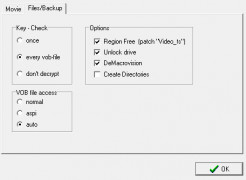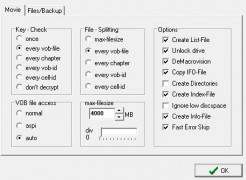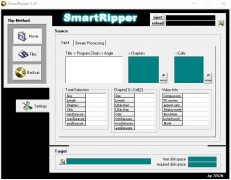SmartRipper
Want to save your movies and files for the future? Use SmartRipper for Windows.
Many of you have a lot of DVDs that contain memories that you would like to store and save for the future. SmartRipper for Windows is a DVD Application that allows you to take all your files and movies and back them up for future useTaking advantage of this tool will preserve your memories in a format of your choosing. There are multiple modes for you to use when backing up your data. They are as follows. Copy the movie only, copy the file only and copy the entire disk. When using the copy the files mode, the user can decide which section of the file to be backed up by selecting or deselecting some options. More technical users will find that this tool is easy to use and is able to retrieve statistics from each disk, such as display mode and resolution. They can take advantage of more of the available statistics and use this for labeling and sorting their backed up data.
This software is free for download and can be used on 32bit or 64bit software. This tool is to be used for backup only and not to replicate movies, so be sure that you own the movies that you are trying to backup. You are able to save the soundtrack without the video using this tool but even though you can only save it as a WAV, you are able to use a converter to convert the file at a later dater to MP3. A user can edit and replace files that are backed up using SmartRipper, as it is a good software and recommended to all.
Features:
Can save your movies for a lifetime and it a good software that is recommended to all.
- Saves audio in separate files from the rest of content
- Saves movies in WAV format only
- Displays technical data of each file to be copied
- Saves everything on each disk
- Does not install on your machine
- Compatible with both 32bit and 64bit systems
- DVD-ROM drive is essential for ripping DVDs
PROS
Supports multiple file formats for convenience.
Features user-friendly and intuitive interface.
CONS
Interface can be confusing for beginners.
Lacks advanced ripping options.