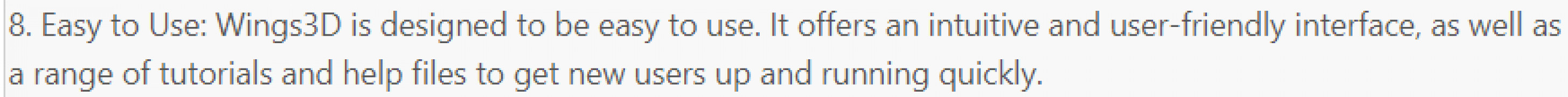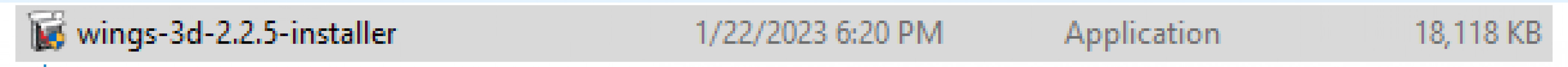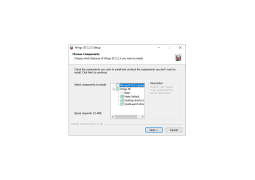Wings3D
by Wings Team
Wings3D is a free, open source polygon mesh modeler for creating and manipulating 3D shapes.
Operating system: Windows
Publisher: Wings Team
Release : Wings3D 2.2.5
Antivirus check: passed
Wings3D
Wings3D is an advanced subdivision modeler that is both powerful and easy to use. It is a great tool for 3D modeling, texturing, and animation. It's intuitive, fast and it produces high-quality results.
1. Powerful Core Modeling System: Wings3D offers a powerful core modeling system that supports basic and advanced polygonal modeling operations. It also offers a fast and efficient workflow for creating, editing, and modifying 3D models.
2. Subdivision Modeling: Wings3D is a subdivision modeler that supports a variety of techniques for modeling smooth surfaces. It uses Catmull-Clark subdivision surfaces and its own unique algorithm for creating smooth surfaces.
3. Advanced Polygonal Tools: Wings3D offers a range of advanced polygonal tools for creating complex and detailed models. These include tools for creating, editing, and manipulating polygons, as well as tools for manipulating normals and UVs.
4. Texturing and Materials: Wings3D offers a range of tools for texturing and applying materials to models. It supports a range of image formats, as well as procedural textures.
5. Animation: Wings3D supports keyframing, morphing, and path animation. It also offers a range of tools for editing and creating animation paths.
6. Rendering: Wings3D includes a range of powerful rendering options. It supports Open GL and hardware accelerated rendering, as well as a range of popular render engines.
7. Model Exchange: Wings3D supports a range of popular 3D model formats, as well as its own native format. This makes it easy to share models with other applications and exchange models with other users.
8. Easy to Use: Wings3D is designed to be easy to use. It offers an intuitive and user-friendly interface, as well as a range of tutorials and help files to get new users up and running quickly.
9. Cross Platform: Wings3D is available for both Windows and Mac OS X.
Conclusion
Wings3D is a powerful and easy to use 3D modeling, texturing, and animation software package. It offers a range of advanced features and tools for creating stunning 3D models with ease. Whether you are a beginner or an experienced user, Wings3D is a great choice for creating 3D models.
Wings3D is an advanced subdivision modeler that is both powerful and easy to use. It is a great tool for 3D modeling, texturing, and animation. It's intuitive, fast and it produces high-quality results.
Wings3D is a powerful and easy to use free 3D modeling program.Features:
1. Powerful Core Modeling System: Wings3D offers a powerful core modeling system that supports basic and advanced polygonal modeling operations. It also offers a fast and efficient workflow for creating, editing, and modifying 3D models.
2. Subdivision Modeling: Wings3D is a subdivision modeler that supports a variety of techniques for modeling smooth surfaces. It uses Catmull-Clark subdivision surfaces and its own unique algorithm for creating smooth surfaces.
3. Advanced Polygonal Tools: Wings3D offers a range of advanced polygonal tools for creating complex and detailed models. These include tools for creating, editing, and manipulating polygons, as well as tools for manipulating normals and UVs.
4. Texturing and Materials: Wings3D offers a range of tools for texturing and applying materials to models. It supports a range of image formats, as well as procedural textures.
5. Animation: Wings3D supports keyframing, morphing, and path animation. It also offers a range of tools for editing and creating animation paths.
6. Rendering: Wings3D includes a range of powerful rendering options. It supports Open GL and hardware accelerated rendering, as well as a range of popular render engines.
7. Model Exchange: Wings3D supports a range of popular 3D model formats, as well as its own native format. This makes it easy to share models with other applications and exchange models with other users.
8. Easy to Use: Wings3D is designed to be easy to use. It offers an intuitive and user-friendly interface, as well as a range of tutorials and help files to get new users up and running quickly.
9. Cross Platform: Wings3D is available for both Windows and Mac OS X.
Conclusion
Wings3D is a powerful and easy to use 3D modeling, texturing, and animation software package. It offers a range of advanced features and tools for creating stunning 3D models with ease. Whether you are a beginner or an experienced user, Wings3D is a great choice for creating 3D models.
Wings3D is a free, open source 3D modeling application available for Windows, macOS, and Linux operating systems.
Minimum System Requirements
• CPU: Pentium-class processor or equivalent
• RAM: 1 GB or higher
• Operating System: Windows XP / Vista / 7 / 8 / 10, macOS 10.7 or higher, Linux Ubuntu 16.04 or higher
• Graphics Card: OpenGL compatible with at least 256 MB of graphics memory
• Hard Disk Space: 200 MB of free disk space
Minimum System Requirements
• CPU: Pentium-class processor or equivalent
• RAM: 1 GB or higher
• Operating System: Windows XP / Vista / 7 / 8 / 10, macOS 10.7 or higher, Linux Ubuntu 16.04 or higher
• Graphics Card: OpenGL compatible with at least 256 MB of graphics memory
• Hard Disk Space: 200 MB of free disk space
PROS
Excellent, user-friendly interface with intuitive tools.
Supports numerous file formats for importing and exporting.
Free and open-source 3D modeling program.
Supports numerous file formats for importing and exporting.
Free and open-source 3D modeling program.
CONS
Lacks advanced features found in more professional 3D modeling tools.
Not suitable for creating complex, photorealistic renderings.
No animation capabilities, limiting its usability in game development.
Not suitable for creating complex, photorealistic renderings.
No animation capabilities, limiting its usability in game development.
Charlie P.
Overall, I've had a good experience with Wings3D. It's a powerful 3D modeling software, with intuitive tools for creating complex shapes. The interface is user-friendly and the shortcuts make it easy to use even for beginners. I particularly like the symmetry tool, which helps you create symmetrical models quickly. The viewport navigation is also smooth and intuitive. It's great that it's available for Windows, Mac and Linux systems. The only downside is that it doesn't have any animation tools, but for static models, it's perfect.