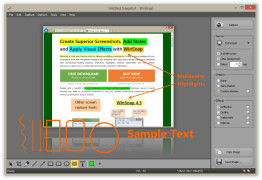Operating system: Windows
Publisher: NTWind Software
Release : WinSnap 4.5.2
Antivirus check: passed
Windows Snapshot Maker (abbreviated as WinSnap) is a small utility for creating and editing screenshots.
WinSnap automates all manual work and solves technical issues that you could previously only solve with Photoshop or other image editor. Initially, WinSnap was designed to create screenshots of non-rectangular windows, such as windows with visual XP styles, media players with skins, etc.
WinSnap allows easy creation and editing of professional-level screenshots with various effects and automation of manual work.
Now the program is complemented by professional effects such as blurring, color effects, transformation of the web, the ability to automatically save images and much more.
WinSnap helps you create small icons and full-size screenshots for your web blog or homepage, visualize technical and educational materials, and send thumbnails via email. Take professional screenshots with just one click!
WinSnap is specifically designed to work in the new Windows Vista user interface. It solves all possible problems with translucent window frames and rounded corners. WinSnap can apply a shadow effect similar to the Aero theme.
Now the shadows are translucent! They make it very easy to create images, which is useful when you take screenshots on a multicolor background.
WinSnap allows you to select and capture multiple objects (e.g. window, dialog, buttons and control) at the same time. Simply place a few windows and combine them into the desired screenshot image.
You can quickly open screenshots in your favorite screenshot editor by clicking Tools menu, or by pressing the shortcut keys. You can also automatically save images in different directories in different formats.
NOTE: Registered users can download the WinSnap Portable Edition. This is a special edition of WinSnap designed for portable devices: USB flash drives, memory cards, iPod/MP3 players, network exchange, etc.
- Flexible screen capture capabilities;
- professional shadow effects and powerful image processing;
- the basic transformations of the fabric;
- Aero Glass grip with shadows and transparency;
- Alpha channel support and PNG transparency;
- a unique multi-object capture mode;
- Accelerated work with customizable external tools;
- Simple online publication and e-mail;
- advanced saving and copying options;
- mouse and keyboard control;
- multilingual user interface;
- small and fast, like a text editor.
PROS
Offers editing tools and watermarks for customization.
Minimal system requirements, lightweight and user-friendly.
CONS
Requires purchase for full features after trial period.
Does not support video recording.