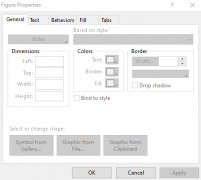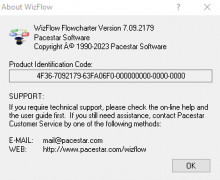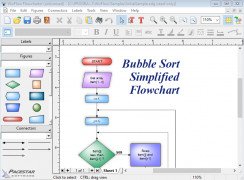WizFlow Flowcharter
by Pacestar
WizFlow Flowcharter is a powerful, easy-to-use flowcharting program that makes it easy to create professional-looking flowcharts quickly and efficiently.
Operating system: Windows
Publisher: Pacestar
Release : WizFlow Flowcharter 7.23.2193
Antivirus check: passed
WizFlow Flowcharter is an easy to use graphical program for creating professional-looking flowcharts. The program is designed for professional users, and is ideal for creating flowcharts for business, academic, and technical documents. With WizFlow Flowcharter, you can quickly and easily create flowcharts for any type of document, from simple diagrams to complex diagrams.
• Easy to use graphical user interface
• Easy to learn and use
• Create professional-looking flowcharts
• Save flowcharts as different file formats (e.g. PDF, JPG, PNG, BMP)
• Insert images, text, and lines into flowcharts
• Add shapes and arrows to flowcharts
• Resize and rotate shapes
• Create multiple flowcharts
• Export flowcharts to other applications
• Print flowcharts
• Share flowcharts with other users
• Integrate with other programs
WizFlow Flowcharter is an intuitive program that is easy to use and learn. It is ideal for creating flowcharts of any complexity, from simple to complex. The program is designed to be used by professionals and provides a number of features that make it easy to create professional-looking flowcharts.
The graphical user interface of WizFlow Flowcharter is designed to be easy to use and understand. The program includes a number of tools for creating and editing flowcharts, including the ability to insert text, images, and lines. It also allows you to resize and rotate shapes and arrows, add multiple flowcharts, and export flowcharts to other applications. You can also print your flowcharts and share them with other users.
WizFlow Flowcharter also integrates with other programs, such as Microsoft Office, allowing you to easily create flowcharts that can be used in other applications. The program is also compatible with a variety of file formats, allowing you to easily save and share your flowcharts.
Overall, WizFlow Flowchart is an easy to use and powerful program for creating professional-looking flowcharts. The program is ideal for creating flowcharts of any complexity, from simple diagrams to complex diagrams. It is also a great tool for sharing flowcharts with other users, as it is compatible with a variety of file formats.
WizFlow Flowcharter allows users to easily create professional-looking flowcharts with minimal effort.Features:
• Easy to use graphical user interface
• Easy to learn and use
• Create professional-looking flowcharts
• Save flowcharts as different file formats (e.g. PDF, JPG, PNG, BMP)
• Insert images, text, and lines into flowcharts
• Add shapes and arrows to flowcharts
• Resize and rotate shapes
• Create multiple flowcharts
• Export flowcharts to other applications
• Print flowcharts
• Share flowcharts with other users
• Integrate with other programs
WizFlow Flowcharter is an intuitive program that is easy to use and learn. It is ideal for creating flowcharts of any complexity, from simple to complex. The program is designed to be used by professionals and provides a number of features that make it easy to create professional-looking flowcharts.
The graphical user interface of WizFlow Flowcharter is designed to be easy to use and understand. The program includes a number of tools for creating and editing flowcharts, including the ability to insert text, images, and lines. It also allows you to resize and rotate shapes and arrows, add multiple flowcharts, and export flowcharts to other applications. You can also print your flowcharts and share them with other users.
WizFlow Flowcharter also integrates with other programs, such as Microsoft Office, allowing you to easily create flowcharts that can be used in other applications. The program is also compatible with a variety of file formats, allowing you to easily save and share your flowcharts.
Overall, WizFlow Flowchart is an easy to use and powerful program for creating professional-looking flowcharts. The program is ideal for creating flowcharts of any complexity, from simple diagrams to complex diagrams. It is also a great tool for sharing flowcharts with other users, as it is compatible with a variety of file formats.
WizFlow Flowcharter software requires the following minimum techncial requirements:
• Operating System: Windows XP with Service Pack 3, Windows Vista, Windows 7, or Windows 8
• Processor: Intel Pentium 4 or better
• Memory: 512 MB RAM (1 GB RAM recomended)
• Hard Disk Space: 100 MB of availabe hard-disk space
• Graphics: 1024 x 768 display resolution or better
• Network: Internet connection needed for product activation and some features
• Prerequisites: .NET Framework 4.0, Windows Installer 3.1, and DirectX 9.0c or later
• Operating System: Windows XP with Service Pack 3, Windows Vista, Windows 7, or Windows 8
• Processor: Intel Pentium 4 or better
• Memory: 512 MB RAM (1 GB RAM recomended)
• Hard Disk Space: 100 MB of availabe hard-disk space
• Graphics: 1024 x 768 display resolution or better
• Network: Internet connection needed for product activation and some features
• Prerequisites: .NET Framework 4.0, Windows Installer 3.1, and DirectX 9.0c or later
PROS
Provides a wide range of symbols and shapes for flowchart creation.
Allows customization of charts to fit your needs.
Intuitive interface, easy to navigate and understand.
Allows customization of charts to fit your needs.
Intuitive interface, easy to navigate and understand.
CONS
Lacks advanced features compared to other flowchart software.
User interface is not particularly intuitive.
Doesn't offer cloud storage for easy access and collaboration.
User interface is not particularly intuitive.
Doesn't offer cloud storage for easy access and collaboration.
WizFlow Flowcharter 6.01.2013
(4.23 MB)
WizFlow Flowcharter 6.20.2040
(4.43 MB)
WizFlow Flowcharter 7.06.2176
(4.73 MB)
WizFlow Flowcharter 7.09.2179
(4.73 MB)
WizFlow Flowcharter 7.10.2180
(4.73 MB)
WizFlow Flowcharter 7.11.2181
(4.73 MB)
WizFlow Flowcharter 7.12.2182
(4.73 MB)
WizFlow Flowcharter 7.13.2183
(4.73 MB)
WizFlow Flowcharter 7.14.2184
(4.73 MB)
WizFlow Flowcharter 7.15.2185
(4.73 MB)
WizFlow Flowcharter 7.16.2186
(4.73 MB)
WizFlow Flowcharter 7.17.2187
(4.73 MB)
WizFlow Flowcharter 7.18.2188
(4.73 MB)
WizFlow Flowcharter 7.19.2189
(4.73 MB)
WizFlow Flowcharter 7.20.2190
(4.73 MB)
WizFlow Flowcharter 7.21.2191
(4.73 MB)
WizFlow Flowcharter 7.23.2193
(4.73 MB)
Christopher Karvelas
WizFlow Flowcharter has been a great tool for me, especially when it comes to creating flowcharts and diagrams quickly and easily, even for complex prjects - but I have run into a few issues with compatibilty of the software on occasion.
Robbie J*******w
WizFlow Flowcharter is a software that allows users to create professional flowcharts quickly and easily. The software comes with a variety of shapes and symbols, making it easy to create diagrams of any kind. WizFlow Flowcharter also offers the ability to import and export data in a variety of formats, making it easy to collaborate with others. Additionally, the software has a user-friendly interface and offers various customization options for diagrams. With WizFlow Flowcharter, users can create diagrams that are both functional and visually appealing.
Harris
Intuitive, feature-rich tool for creating flowcharts.