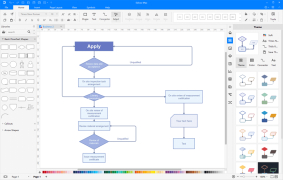Wondershare EdrawMax
An all-inclusive diagramming tool that supports drawing over 280+ types of diagrams with excellent file compatibility
Operating system: Windows
Publisher: WONDERSHARE TECHNOLOGY CO.,LIMITED
Release : Wondershare EdrawMax 10.1.4
Antivirus check: passed
Wondershare EdrawMax is a universal diagram creation tool for Windows, macOS, and Linux, capable of designing more than 280 types of diagrams. It provides a comprehensive solution with an extensive range of templates and symbols to meet all your diagramming needs, be it for business management, strategic analysis, human resources, technical management, and much more.
With Wondershare EdrawMax, you can easily create diverse diagrams such as flowcharts, mind maps, infographics, floor plans, network diagrams, Gantt charts, electrical diagrams, and many others. This tool is particularly beneficial for making complex data and statistics understandable at a glance. It can help you turn tedious reports into engaging infographics.
Features:- An extensive range of templates and symbols for all your diagramming needs
- Ability to draw more than 280 types of diagrams
- Enhanced ease-of-use and intelligent diagramming
- Exceptional compatibility with various file formats for importing and exporting diagrams
Beyond its impressive drawing capabilities, Wondershare EdrawMax also stands out for its file compatibility. It allows users to import and export diagrams to a variety of file formats, such as Visio, PDF, Microsoft Office, images, etc. This greatly simplifies sharing your creations with others or incorporating them into other documents. Combined with its user-friendly nature and intelligent diagramming, this feature makes Wondershare EdrawMax an essential tool for anyone needing to create complex diagrams simply and efficiently.
"Wondershare EdrawMax simplifies the creation and sharing of complex diagrams across multiple file formats."
Memory: At least 1GB RAM
Hard Disk Space: Minimum 800MB free space
Screen Resolution: 1024 x 768 or higher
PROS
Offers wide range of templates and symbols.
Compatible with various file formats.
CONS
Limited customization for symbols and templates.
Occasional software lagging issues.