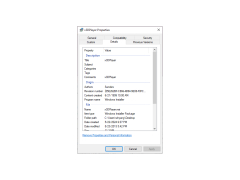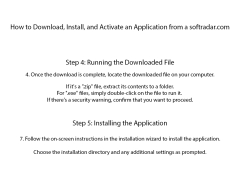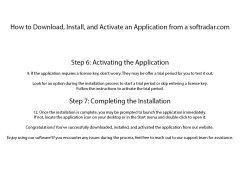x3D Player
A small application that will assist you with opening and playing video files
x3D Player is a 3D video player. You can open both finished 3D videos and 2D videos, which are automatically converted to 3D by the player. The program supports 3D files built on the type of "left/right" or "up/down".
The player has a simple interface with only a few options. Files can only be opened via the File, Drag and Drop menu. For each file, you can select the video and audio stream and enable or disable subtitles. The program window is always in the same position, its size cannot be changed. You can only go to a full screen view. The options allow you to set the 2D viewing mode: if you have glasses, there are several ways to convert to 3D, and if there are no glasses, you can watch the video without converting to 3D.
The main benefit of the x3D Player is its ability to automatically convert 2D videos into 3D, enhancing the viewing experience.
Minimum RAM: 2 GB.
Graphics card supporting 3D rendering.
Display capable of converting 2D to 3D.
PROS
Offers high-quality visualization and modeling tools.
Supports a wide range of file formats.
CONS
Can be complex for beginners to navigate.
Occasional performance issues and crashes.
George
X3D Player is a multimedia tool specifically designed to play videos in a format. It offers support, for file types like AVI, MPEG, MP4 and more. With this tool users have the option to select audio, video and subtitle streams. It also allows them to optimize the anaglyph mode view and even convert 2D files into 3D for a captivating viewing experience. However, some users may find the programs interface a bit outdated and lacking in design elements. Moreover while it provides functionality for video playback it may not offer advanced features found in other premium software options. Overall X3D Player serves as a solution for Windows users who simply want to enjoy video playback. The software includes features such as side by side display options like parallel view crossed eyed view and mirror split view. It also supports glasses modes such as /yellow mode, red/cyan mode and green/magenta mode among others. Users can easily switch between color modes including grayscale settings. Additionally the software allows users to adjust parameters like volume, pans and playback rate according to their preferences. The basic playback controls like play, pause and stop are also available. In addition the software supports displaying 3D content on video devices which enhances the experience, for users seeking captivating content playback.
Tue, Feb 6, 2024