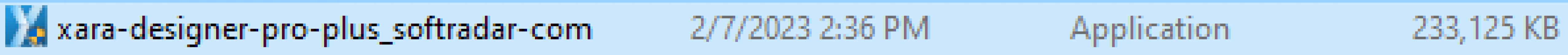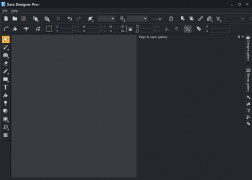Xara Designer Pro+
by Xara Group Ltd.
Xara Designer Pro+ is a powerful all-in-one graphic design suite for creating professional illustrations, logos, websites, and other graphic designs.
Operating system: Windows
Publisher: Xara Group Ltd.
Release : Xara Designer Pro+ 22.5
Antivirus check: passed
Xara Designer Pro+ is an advanced graphics design and illustration software package. Its powerful drawing tools and extensive range of features make it ideal for producing professional-grade designs and illustrations. Whether you're a beginner or a seasoned graphics professional, Xara Designer Pro+ has something for everyone.
• Powerful vector drawing tools: Xara Designer Pro+ features a comprehensive set of vector-based drawing tools, including a range of pen, brush and shape tools. These tools allow you to create intricate and detailed drawings with precision and accuracy.
• Multiple page documents: Xara Designer Pro+ allows you to create multi-page documents, such as brochures and books. The page layout tools enable you to create professional-looking documents with ease.
• Photo editing: Xara Designer Pro+ includes a range of photo-editing tools, allowing you to touch-up and enhance photos. You can also apply a wide range of special effects to your photos.
• Advanced text tools: Xara Designer Pro+ provides a range of advanced text tools, including kerning, tracking and ligatures. You can also create complex text effects with the powerful Text Art tools.
• Web graphics design: Xara Designer Pro+ includes a range of tools for creating web graphics. You can create web banners, buttons and animations with ease.
• 3D graphics: Xara Designer Pro+ includes a 3D rendering engine, allowing you to create 3D objects and scenes. The 3D tools enable you to add depth and realism to your designs.
• PDF import and export: Xara Designer Pro+ supports the import and export of PDF documents, allowing you to share your designs with others.
• Flexible file formats: Xara Designer Pro+ supports a wide range of file formats, including JPEG, GIF, TIFF, BMP, PNG and SVG.
• Design templates: Xara Designer Pro+ includes a range of design templates, allowing you to quickly create professional-looking designs.
• Advanced printing options: Xara Designer Pro+ provides a range of advanced printing options, including bleed and crop marks, spot colors and color separations.
• Multi-language support: Xara Designer Pro+ supports a range of languages, including English, French, German, Spanish and Italian.
Xara Designer Pro+ is a comprehensive and powerful graphics design and illustration software package. Its powerful drawing tools and extensive range of features make it a great choice for professionals and hobbyists alike. Whether you're creating illustrations, web graphics, photos or 3D objects, Xara Designer Pro+ has something for you.
Xara Designer Pro+ offers a powerful combination of illustration, photo editing, page layout, and website design tools.Features:
• Powerful vector drawing tools: Xara Designer Pro+ features a comprehensive set of vector-based drawing tools, including a range of pen, brush and shape tools. These tools allow you to create intricate and detailed drawings with precision and accuracy.
• Multiple page documents: Xara Designer Pro+ allows you to create multi-page documents, such as brochures and books. The page layout tools enable you to create professional-looking documents with ease.
• Photo editing: Xara Designer Pro+ includes a range of photo-editing tools, allowing you to touch-up and enhance photos. You can also apply a wide range of special effects to your photos.
• Advanced text tools: Xara Designer Pro+ provides a range of advanced text tools, including kerning, tracking and ligatures. You can also create complex text effects with the powerful Text Art tools.
• Web graphics design: Xara Designer Pro+ includes a range of tools for creating web graphics. You can create web banners, buttons and animations with ease.
• 3D graphics: Xara Designer Pro+ includes a 3D rendering engine, allowing you to create 3D objects and scenes. The 3D tools enable you to add depth and realism to your designs.
• PDF import and export: Xara Designer Pro+ supports the import and export of PDF documents, allowing you to share your designs with others.
• Flexible file formats: Xara Designer Pro+ supports a wide range of file formats, including JPEG, GIF, TIFF, BMP, PNG and SVG.
• Design templates: Xara Designer Pro+ includes a range of design templates, allowing you to quickly create professional-looking designs.
• Advanced printing options: Xara Designer Pro+ provides a range of advanced printing options, including bleed and crop marks, spot colors and color separations.
• Multi-language support: Xara Designer Pro+ supports a range of languages, including English, French, German, Spanish and Italian.
Xara Designer Pro+ is a comprehensive and powerful graphics design and illustration software package. Its powerful drawing tools and extensive range of features make it a great choice for professionals and hobbyists alike. Whether you're creating illustrations, web graphics, photos or 3D objects, Xara Designer Pro+ has something for you.
Minimun System Requirements
Operating system
Windows 10, 8.1, 8, 7 SP1, Vista SP2 (64-bit only)
Processor
2.0GHz Intel/AMD processor or above
RAM
2GB RAM or more
Disk Space
1GB hard disk space for installation
Display
1024x768 resolution or above
Graphics Card
DirectX 9 compatible graphics card with at least 64MB of video memory
Other
Internet Explorer 7 or above
Operating system
Windows 10, 8.1, 8, 7 SP1, Vista SP2 (64-bit only)
Processor
2.0GHz Intel/AMD processor or above
RAM
2GB RAM or more
Disk Space
1GB hard disk space for installation
Display
1024x768 resolution or above
Graphics Card
DirectX 9 compatible graphics card with at least 64MB of video memory
Other
Internet Explorer 7 or above
PROS
Offers a wide range of graphic design and website building tools.
Runs smoothly without consuming much processing power.
Allows real-time collaboration and seamless online editing.
Runs smoothly without consuming much processing power.
Allows real-time collaboration and seamless online editing.
CONS
High-cost compared to similar graphic design tools.
Lacks advanced vector editing features.
The learning curve can be steep for beginners.
Lacks advanced vector editing features.
The learning curve can be steep for beginners.
Finlay Viamonte
Xara Designer Pro+ is an impresive software with a lot of features, but I find it a bit tricky to navigate and figure out how to use some of the functions.
Brodie X.
This software has a powerful vector drawing engine and an intuitive user interface, making it a great choice for graphic design.
Jacob Friedlein
This design software offers a wide range of tools for graphic design, web design, and photo editing. It has a user-friendly interface and allows for easy customization of designs. Its key features include vector graphics, page layout, website creation, photo editing, and advanced typography tools. Additionally, it offers the ability to create animations and interactive presentations.
Ethan E.
The software provides a vast range of creative tools for graphic design.
Jaxon
Powerful, versatile design tool with occasional bugs.
Kai
Robust, comprehensive graphic design tool.
Rory
Easy-to-use graphic design software for creating beautiful designs.
Cole
It is an advanced graphic design software that offers a range of powerful drawing tools, ideal for creating professional-level designs and illustrations. Whether you are a beginner or an experienced professional in the field of graphic design, this software has something to offer. It has a wide range of features, including a complete set of vector-based drawing tools. Additionally, it allows you to create multi-page documents, such as brochures and books, making document layout very user-friendly. It also integrates photo editing tools, allowing you to enhance and optimize photos. You can also apply a wide range of special effects to photos. Advanced text tools include kerning, tracking, and ligatures. Web graphic design is also part of its capabilities. Finally, it supports a wide range of file formats, including JPEG, GIF, TIFF, BMP, PNG, and SVG.