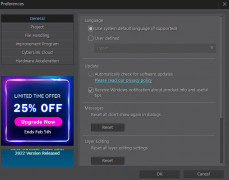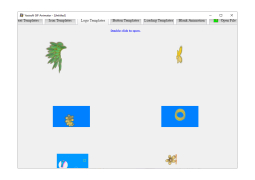Operating system: Windows
Publisher: Yasisoft
Release : Yasisoft GIF Animator 4.1.9.13
Antivirus check: passed
This software is your one-stop-shop for all of your GIF-making needs! This program makes everything simple and laid out right in front of you. There's no confusing steps, no hidden options, no struggle to make anything! With many features to help you do exactly what you want, there's no way to go wrong with this GIF maker! Did you make a video that you'd want to make a GIF out of but don't know how? It's simple with the video to GIF converter tool! Simply take the clip, insert it, and then choose the area that you want to make into a gif! No hassle, no complex steps. Another great feature that this program offers is access to many templates that you can change at will.
If you can think of a vision, there's a template for it. No need to get extreme in making your own when there are tons to choose from right here! Go ahead and create a universe with any template you want. With tons to choose from with layers, you can make many things in one GIF. With the built-in image editor, it makes it easy to do something that you would typically have to have multiple programs for, but it's all packed into this one handy program. Simply upload your image and choose from a wide variety of options to edit it in any way, shape, or form you'd like to.
Much like when you take a picture on your phone, there are tons of effects to choose from when you upload an image. You can do things such as change colors, blur the image, sharpen it, add backgrounds, and more! With so many effects to choose from, and being able to upload your own photos, the possibilities are endless.
Last but not least are the filters options. With this option, you can do things like changing the red, blue, green colors, adjust the brightness, saturation, hue, and more! These combined with all of the other features this program has to offer will make sure that no matter what your vision is, you can make it with Yasisoft GIF animator.
So what's not to love? You get to make everything the way you want it, how you want it when you want it!Features:
- Video to GIF converter
- Easily editable templates
- Built-in image editor
- Effects menu
- Filters
Processor capable of running .NET Framework 4.0 or later
At least 1GB of RAM
Screen Resolution of 1280x720 or higher
PROS
Provides a wide variety of creative tools and features.
Allows seamless frame-by-frame animation editing.
CONS
Lacks advanced features for professional animators.
No Mac or Linux versions available.