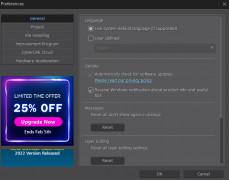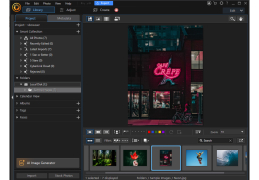Cyberlink PhotoDirector
Free photo editing software available for Windows
Operating system: Windows
Publisher: CyberLink
Release : Cyberlink PhotoDirector 5
Antivirus check: passed
Cyberlink PhotoDirector for Windows is a photo editing software available to download for free. This editor helps you bring your photography from ordinary to extraordinary, with all features you would need for editing.
PhotoDirector is a fantastic free alternative to other heavier, more expensive photo editing software, but with all of the features that are essential to photographers to get the most of your work. The many different filters can help you to get the look you were hoping for. Features such as content-aware scale can help you remove objects from the photo that weren't meant to be there originally.
PhotoDirector has an online resource of one-time purchase packs to help you with your photography projects, such as frame templates, specific filters, or scrapbook style stickers and frames. These resource theme packs will help you to give a professional look to your artwork, helping you to create posters, scrapbooks, wedding albums, photo collages, and anything more than you can imagine. Let the resource packs inspire your art and take your art one step further.
Why spend money on an expensive photo editing software when you can get frequent updates all in one place from Cyberlink PhotoDirector for Windows.
A free product, with optional paid upgrades.Features:
- A de-blur filter to help with sports photography.
- Premade filters to give your photograph the right feel.
- Layers give you full control over heavy photo editing.
- AI Style Transfer filters to make your photographs into a work of art, with zero effort.
- AI Face Tagging to help you filter through your family photos.
CPU: Intel Core™ i-series or AMD Phenom® II and above
Memory: 2GB RAM required (6GB or above recommended)
Graphics Processor (GPU): 128 MB VGA VRAM or higher
PROS
User-friendly interface for beginners and professionals alike.
Offers both free and premium features to suit different budgets.
CONS
Application can be slow and laggy at times.
Complex interface, steep learning curve for beginners.