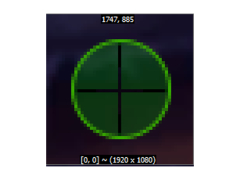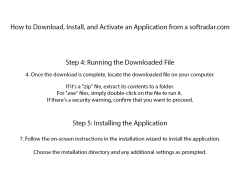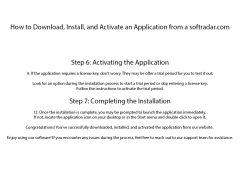ZD Soft Screen Recorder is a very easy to use and powerful software for recording video from a computer screen. Once you start the program you will see the interface framed in a beautiful skin. The program works as a step-by-step wizard, where it is very easy to set up all the video recording parameters.
In the first menu you will need to select the type of content you want to record. You can simply record on-screen actions, videos from an online or local player, or gameplay in a game. The second option is particularly interesting, but it is slightly lower. When recording actions on the screen, you can select a full-screen mode, a separate window, or an arbitrary rectangular area on the screen. The following is a simple selection of sound sources: "What You Hear" and "What You Say" - these two options are responsible for recording what you hear on your speakers and what you say on the microphone.
ZD Soft Screen Recorder delivers high-quality video recording from your screen with easy setup and use.
When recording video playing online on a web page, you should set the area of the screen that you are interested in, that is, tweak the rectangular area under the player. But in the case of the player on the computer, ZD Soft Screen Recorder itself guesses what you want to record! You just need to set the timer and press the record button. The program will only record video, without the interface of the player itself and even without black stripes at the top, bottom or right to left! Only the video in the size you had on the screen will be saved to the file. As for the games, there are also several modes: full-screen, Windows-style and online gaming. All other settings are the same as other video recording types. In general, the ZD Soft Screen Recorder is a very convenient, very simple and very functional tool. In some functions, this program has advanced far in comparison with other similar tools. The only thing you don't like about this program is that you have to pay for it.
Processor: 1.5 GHz Intel/AMD processor or above
Memory: Minimum 1 GB RAM
Free Disk Space: 50 MB or more
PROS
Easy to use interface, beginner-friendly.
Offers useful editing and personalization features.
CONS
Requires purchase for long-term use after a short trial period.
Lacks advanced tools for professional video production.