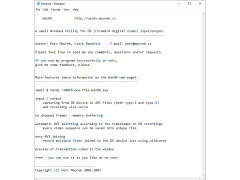WinDV
A comprehensive and lightweight application allowing the capturing of DV device videos
WinDV is a small free program for capturing video stream transmitted to a computer from any DV device (e.g. digital camcorder) via FireWire interface (via IEEE 1394 connector).
To work in the program, it does not need to be installed, just download and unpack. WinDV can not only capture video from a camcorder, but also record back to it AVI video format stored on a computer. All AVI files recorded on the cameras are automatically merged into one video.
The interface of the program is as simple and clear as possible. The maximum that the user can do is to select DV devices (type-1 or type-2). To start manual grabbing control, you need to activate the check box between the Config and Capture cores. Video playback and capture is performed by pressing the Capture button, and stops when the button is pressed again. Stops each time, the program captures the time code, and then automatically creates a new file for the selected segment of the video.
WinDV provides a straightforward, portable solution to capture and record video streams from any DV device via FireWire interface.
WinDV is not designed to capture or professionally mount video, there are special editing programs for this purpose. But without it, you can't do without it when capturing video from someone else's camcorder or on a small laptop, when the main thing is the need to quickly record the video stream.
- doesn't require an installation;
- captures video from a digital camcorder;
- memory buffering;
- no settings;
- Automatically split the video into small segments (each segment is saved in a separate video file);
- AVI reverse video recording function on the camera;
- Automatically connect AVI files when recording to the camera;
- a built-in viewer.
PROS
Easy to use without technical knowledge.
Supports batch processing of files.
CONS
Only compatible with Windows operating system.
No updates or upgrades in recent years.
Ollie
DV format is a standard for storing digital video. Many older camcorders use DV tapes to record video. WinDV is specifically designed to work with DV format.
Mon, Dec 4, 2023
Capture Video: The main purpose of WinDV is to capture video from your DV camcorder. You connect your camcorder to your computer using a Firewire (IEEE 1394) cable. This is because DV cameras often use Firewire for high-speed data transfer.
Real-Time Capture: WinDV allows real-time capturing of video. This means that as the video is being transferred from the camcorder to your computer, you can view it on your computer screen. This is useful for monitoring the content and selecting specific scenes or moments for capture.
File Format: The captured video is typically saved in AVI format. AVI is a common video format that can be easily played on many media players.
Easy to Use: WinDV is known for its simplicity. It's a straightforward tool with a user-friendly interface, making it accessible for those who might not be tech-savvy.
Editing Features: While WinDV is not a full-fledged video editing tool, it may have some basic editing features. For example, you might be able to set in and out points for capturing specific portions of the tape.
Compatibility: It's designed to work on Windows operating systems, hence the "Win" in WinDV.
Keep in mind that WinDV might be considered a bit outdated as DV tapes are becoming less common. If you're working with more modern video formats or devices, you might want to explore other video capture and editing tools.