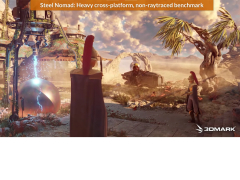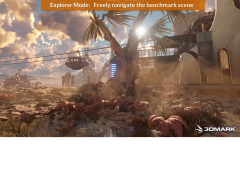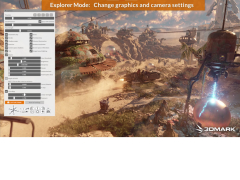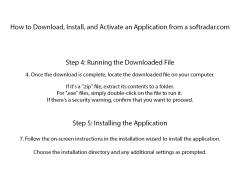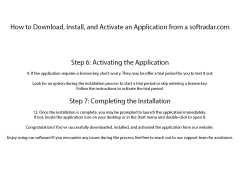Operating system: Windows
Publisher: Futuremark Corporation
Antivirus check: passed
3DMark is a powerful utility for testing your computer, designed to measure the performance of, primarily, the graphics subsystem. The program allows you to measure the power of not only your personal computer, but also various tablets and smartphones.
The program uses the latest graphics technology (including the latest version of DirectX), but at the same time can work with previous generations of video adapters. Just like any other performance measurement program, 3DMark shows you the number of points your device has scored at the end of the test (the more points the better). The advantage of the program is that it can test the performance of devices on different platforms (Windows, iOS and Android). The structure of the program resembles a common computer game, but the user can not influence the course of events. Testing your computer with 3DMark is very interesting and exciting. The program contains three tests of different orientation.
One main benefit of using 3DMark software is that it provides comprehensive performance testing for a wide range of computing devices across different platforms.
- Comprehensive testing of system components during the test;
- support for different types of devices and operating systems;
- application of the most modern graphic technologies;
- interactive tests with beautiful graphics;
- Unified device rating system for computers, tablets and phones.
PROS
Offers detailed graphs and statistics for nuanced performance breakdown.
Supports a wide range of devices from PCs to smartphones.
CONS
Subscription-based model can be costly over time.
Complex interface might deter novice users.