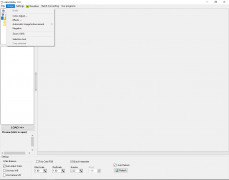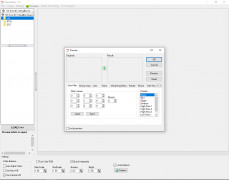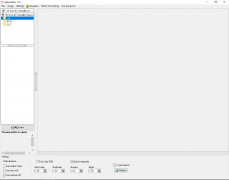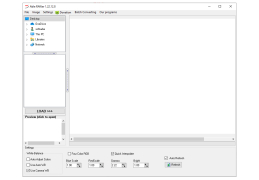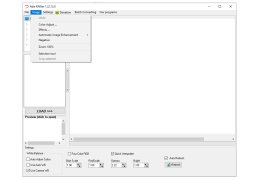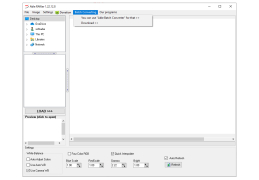Able RAWer
A basic tool for Importing RAW images from digital cameras
Operating system: Windows
Publisher: GraphicRegion.com
Release : Able RAWer 1.10
Antivirus check: passed
RAW images can be imported from digital cameras, corrected and saved in a shareable format(JPG, PNG, etc.) It's quick and easy.
Features:
- Saves photos in a more shareable format
- Has an explorer-like left-hand pane
- Can adjust colors, sharpness, etc.
- Can adjust photos using filters, effects, and cropping
- Easy to learn
- Reads many RAW formats from a plethora of digital cameras
- Auto-adjust colors
- Interpolates RGBG as four colors
- Has a brightness value along with blue and red scales
ABLE RAWer is very easy to use. It is an excellent image converter and will convert images from mid to high-end cameras. It will support many types of RAW images such as crw, cr2, nef, raw, pef, raf, x3f, bay, orf, srf, mrw, dcr, arw, and dng. It saves all images as JPEG.
ABLE RAWer is very basic and easy to learn
Once the images are opened, one can use many tools to apply adjustments. There are adjustments for image colors, white balance, sharpness, brightness etc. It even includes some filters and many special effects when converting a RAW to a JPEG.
ABLE RAWer is supported by these operating systems: WindowsXP, Windows Vista(32 bit), Windows 7 (32 bit), Windows Vista(64 bit), Windows 7(64 bit), Windows 8, Windows Server, Windows 10.
The software has a feature option called 'Use Auto WB' which corrects the white balance when is photo is first opened up.
ABLE RAWer supports over 100 digital cameras. These include everything from Apple QuickTakes, Canon, Nikon, Olympus, Panasonic, Fuji, Kodak, Samsung, Sigma, Sony, Minolta, and Motorola.
ABLE RAWer is a free editor, corrector and converter. It's quick and easy and though not a replacement for the more advanced imaging suites, it does the job well for many major brands of digital cameras.
Memory: Minimum of 1GB RAM for optimal performance
Hard Disk: At least 100MB for installation and storage
Supported digital camera: Canon, Nikon, Olympus, Panasonic, Fuji, Kodak etc.
PROS
Offers basic image editing tools.
Free to download and user-friendly interface.
CONS
Difficult to use for beginners.
Updates and improvements are infrequent.