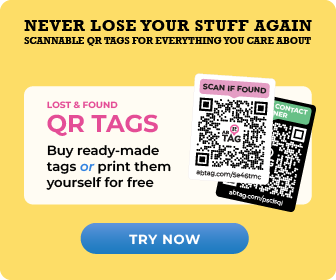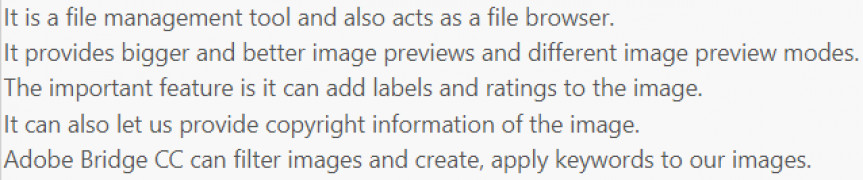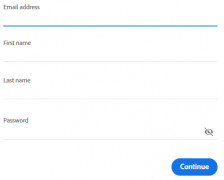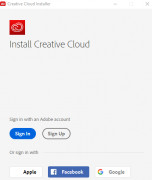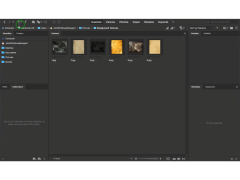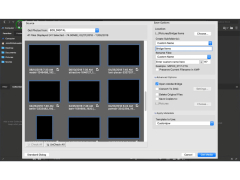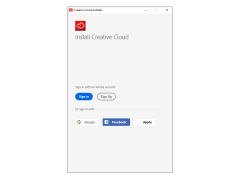Operating system: Windows
Publisher: Adobe
Release : Adobe Bridge CC 9.0.3
Antivirus check: passed
Bridge acts as a file browser used to find images in our system. It is a companion program for all adobe creative suite and also not just for images. It also provides basic functionalities like moving files from one folder to another. It also allows us to create new folders, renaming the folders and images and deleting folders and images. For beginners, Adobe Bridge provides thumbnail preview of all images in the folder. the user has the accessibility of adjusting the size of thumbnails.
In adobe bridge CC we can add image filters, watermarks to the images. Adding labels and keywords to an image is one of the key functionality. It can also be used to add important copyright information yo our images. Collections can be created by grouping similar images. the filtering option is used to find the collections of images in that group. It is a multimedia software completely free for everyone developed by Adobe systems.
Features:
It works with cloud suite with creative functions like preview, organize, edit and publish multiple creative asset.
- It is a file management tool and also acts as a file browser.
- It provides bigger and better image previews and different image preview modes.
- The important feature is it can add labels and ratings to the image.
- It can also let us provide copyright information of the image.
- Adobe Bridge CC can filter images and create, apply keywords to our images.
Adobe Bridge CC is installed either as a standalone application or with other products like Adobe flash and Photoshop.
PROS
Provides powerful batch processing and automation features.
Seamlessly integrates with other Adobe Creative Cloud applications.
CONS
Slow performance with large files.
Lacks advanced photo editing features.