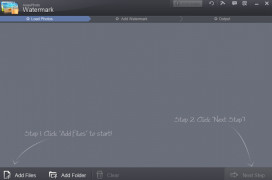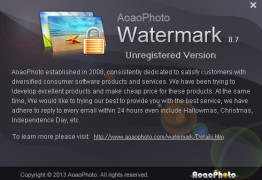Watermark Software
Add visible watermarks to your images
Operating system: Windows
Publisher: AoaoPhoto Digital Studio
Release : Watermark Software 8.7
Antivirus check: passed
Umark Watermark is a software that allows you to add visible watermarks to your images. It has been ranked as the top choice for watermarking software for Windows users by the prestigious TheWindowsClub. In addition to adding watermarks, it also allows you to add various shadow effects and borders to your images. Allow your photos to stand out with the proper borders and shadows. Umark Watermark has a Batch Processing feature that enables you to add watermark to 50 images all at once. With the click of a button, you can add watermarks to multiple photos in mere minutes.
With this software, you can go beyond adding your name and also add a copyright notice. Umark Watermark gives you the power to claim authority over your images. You never have to be anxious about the Live Preview feature that this software contains. You can instantly preview the watermark on the photos you are editing so that there is no shock afterward. All of this is done in real-time. Now you will know exactly how your watermarked images will look before you present them to the world.
Have you ever been worried about forgetting the details from your photo projects? Well, you don't have to worry any more thanks to the EXIF and metadata features. You can now add any detail you can imagine to your image in the form of a watermark. You can place a date stamp, camera information, or any other technical detail. Nothing is off-limits. This even includes details like shutter speed, capture time, and aperture.
With Umark the watermark also goes in the location that you prefer. You now have the ability to select from 9 predefined positions from which to place your watermark. If that isn't good enough, you can also choose the location of your watermark by coordinates or drag and drop. Are you looking to build a brand or even multiple brands? Umark covers you there as well with it's Save Watermarks for Later Use feature. Now all of that time you spent creating the perfect watermark won't go to waste when you can easily save it and use it again repeatedly now. Your next batch of photos will be watermarked in a few seconds without you having to start over from the beginning.
Do your clients and customers speak different languages? Well, so does Umark! Umark comes out of the box with a fluent multi-lingual feature. Do your clients speak Dutch, French, or German. Great! So does Umark. Umark also covers Italian, Spanish, and Portuguese. At the end of the day, Umark is fluent in up to 8 languages! I believe that Umark is not merely a right choice for watermarking software; it is a great choice! I have recommended it to all my friends and family. They all love it. The feedback they give me is the same. They all tell me how they can no longer picture life without it. They rave about how much time they save and how their image brands have grown. I hope you will too!
Prevents others from copying your images and not giving you credit.Features:
- Add Text and Image Watermarks
- Batch Watermarking
- Border and Shadow
- Live Preview
- Add EXIF and other metadata as watermarks
- Place watermarks where you want
- Save Watermarks for Later Use
- Multi-lingual
PROS
Numerous customization options for watermarks.
User-friendly interface, easy to navigate.
CONS
Occasional crashes during high-resolution image processing.
Does not support all image file formats.