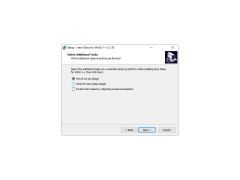Aero Glass
A user interface defaulted in Windows Vista and Windows 7 computers with the minimum graphics requirements.
Operating system: Windows
Publisher: Big Muscle
Release : Aero Glass v1.5.10
Antivirus check: passed
Aero Glass for Windows is a default user interface that introduces a customizable experience. The “glass” effects in the user interface can be changed to either be opaque or clear, and a tint of color can be added. Additional features include windows organization and management.
Features:
- Personalization options added to the Control Panel for Windows Vista and Windows 7 enabling the “glass” effect.
- Customization includes opaque or clear options, and the ability to tint the windows as desired.
- Live previews of dialogue boxes through the “ALT-TAB” menu makes navigation easier.
- Organization of the user interfaces included through the “Flip 3D” feature, designed to organize open windows in a waterfall with a 3D effect.
- Certain windows buttons glow when hovered over to increase ease of use.
Aero Glass for Windows is a stylized approach to the user interface that allows for the application of the transparent to opaque options in the themes. The ability to use a tint in the windows dialogue boxes adds an extra touch of customized user experience. Aero Glass also utilizes a number of management and organization features for windows navigation, including organizing windows into a cascade with the “Flip 3D” feature, growing from smaller to larger for easy identification. The ability to use the “ALT-TAB” menu and to hover over the taskbar to view live previews of windows also provides a more user-friendly experience for navigation.
The Aero Glass theme introduces see-through or opaque elements to windows that allows user to customize their experience.
Additionally, certain window buttons, like maximize, close and minimize, will glow when the cursor hovers over them for more accuracy during navigation. There are certain high-end graphics requirements needed in order to utilize the Aero Glass User Interface. The minimum requirement is the Longhorn Display Driver Model. For those computers that do not meet the minimum hardware requirements, the standard Aero experience is utilized, which does not enable the “glass” features of Aero Glass for Windows.
Minimum hardware requirement: Longhorn Display Driver Model
High-end graphics capabilities for glass effects
PROS
Improves situational awareness during flights.
Compatible with several different platforms.
CONS
The software's aesthetic may not appeal to all users.
Potentially difficult for beginners to navigate and use.
Robert
Microsoft is actually doing a disservice to the community by refusing to allow aero as an option. They know many people want that feature back; you'd have to be blind not to notice the myriad of emails and requests for it on forums, feedback forms and what not. So, by not allowing it, Microsoft is forcing many people to download and install questionable software...
Tue, Dec 5, 2023
Microsoft was once committed to making everything customizable. As recently as Windows 7, you could still make your screen look like Windows 95, in addition to fully customizing your screen with fonts, text sizes and other elements of the display that you had full control over. That attitude or shared value seems to have vanished after Windows 8. Now they want to herd everyone into the same look and feel and take options away from individuals.