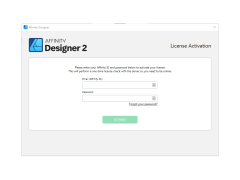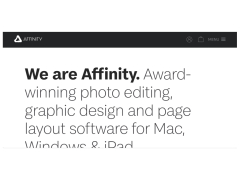Affinity Designer is a graphical editor that allows you to retouch and edit photos using advanced color and lighting tools. Originally the program was created for MacOS, but later the developers released a version for Windows. It is currently in beta testing and may contain errors.
Before you start working with the program, you must select the appropriate mode. By default, the editor works in the vector graphics editing mode, offering additional tools for this purpose. You can also switch to drawing mode and export mode. Affinity Designer provides a wide range of vector brushes and palettes with professional color support for drawing.
Affinity Designer offers robust editing tools with professional color support, enabling precise vector graphics editing and large gigapixel image processing.
The main advantages of the editor include the ability to work with layers, adapt to touch screens, edit the 16-bit channel, make changes to pixel accuracy, work with large gigapixel images, adjust the smooth gradient and much more. In addition to the standard graphic tools, Affinity Designer offers edge rounding, shape geometry editing and curve management tools.
When creating an interface for the editor, the developers implemented all the modern conveniences in it. The graphical shell supports independent tabs with documents and allows you to freely manage toolbars. By the way, these very toolbars can be customized: select the number of items in a row and adjust their position. The editor can also work with hot keys and their combinations.
- editing of raster and vector graphics;
- professional drawing tools;
- to make changes to pixel accuracy;
- customizable geometry of shapes;
- edge rounding and curve editing tool;
- functions of duplication and transformation of objects;
- High DPI screen support;
- freely movable toolbars;
- customizable hotkeys and their combinations.
PROS
Affordable with no subscription required.
Optimized for Apple devices, including iPad.
CONS
Steep learning curve; not beginner-friendly.
Incomplete support for importing/exporting certain file formats.
Joshua
Affinity Designer is a fantastic graphic design app that allows users to express their creative ideas fully. With the help of the app it is possible to make icons, draw illustrations, print projects and more.
Tue, Feb 27, 2024
The app has lots of cool features. The Quick Menu allows users to easily access various clipboard options. In case they need to slice any shape or text into component parts, they can use the Knife Tool. For creating abstract objects users can apply the contour tool. It is also possible to add photorealistic textures. Users especially like the fact that they can work with multiple layers and artboards.