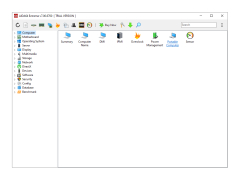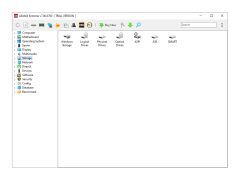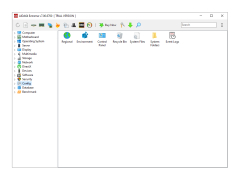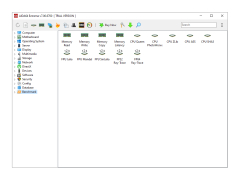AIDA64 Extreme
Extreme hardware specifically designed for high end gaming
AIDA64 Extreme Edition is a program that allows you to view detailed information about all the devices on your computer, as well as conduct a number of tests to learn the maximum features of your system.
Immediately after installation, the program warns us that registration is required, and the trial period lasts 30 days. On the left is the menu where we can select information to view. The program displays detailed data on the processor, motherboard, RAM, video card, etc. The data are broken down into categories and subcategories. The testing functions are located under the Service menu item. There is a disk test that you should use only at your own risk (apparently there is the possibility of data loss), there is also a cache and memory test, a monitor diagnosis, a system stability test, and an AIDA CPUID test.
AIDA64 Extreme allows users to gain in-depth knowledge about their computer's capabilities and conduct extensive system tests for improved performance.
Not all tests work when the program is in test mode. For example, the memory test does not show all the data by displaying TRIAL VERSION. The system stability test does not give out any data at all, but it is connected not with the trial version, but with the specifics of the test itself. The processor, cache and memory are heavily loaded and if the system is not hung up or "down", it is stable. You choose the time of testing yourself.
Processor: Intel Pentium or later
At least 32 MB RAM
30 MB free disk space
PROS
Provides accurate system stability tests.
Detailed performance analysis and benchmarking.
CONS
Subscription price is relatively high.
Some features may overwhelm non-tech savvy users.