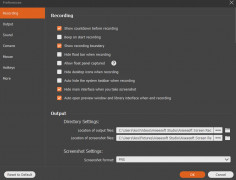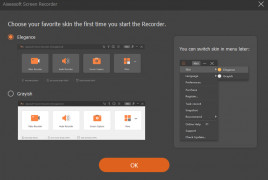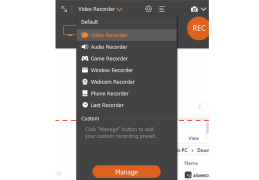Aiseesoft Screen Recorder
A software program that records, captures, and snapshots any activity on your screen
Operating system: Windows
Publisher: Aiseesoft Studio
Release : Aiseesoft Screen Recorder 2.9.52
Antivirus check: passed
The Aieesoft Screen Recorder for Windows is a necessity if you ever need to record either audio or video. As a student, I use Aieesoft Screen Recorder all the time for class, since I can flip my computer camera on during course lectures and simply capture everything that's happening in class, including the voice. This means I can spend my time in class, actually paying attention to the lecture instead of furiously trying to scribble every last piece of commentary. Aieesoft Screen Recorder makes it easy to reference the important parts of the lecture. Aieesoft Screen Recorder is also great for capturing videos that I find on the web from sites like YouTube or Vimeo. I can record videos from anywhere. I also really like recording my video games so I can share my coolest moves with my friends. I've even learned from some of my friends' gaming strategies since they've let me record their games too.
I love using this recorder to help me troubleshoot where I can do better in my video gaming abilities. I also use the recorder to capture webcam videos from Skype. I do a lot of remote work with freelance clients, and it helps to capture our virtual, remote brainstorming meetings so I can refer back to them later. Sometimes I need to share screenshots of my screen with my clients so they can see what I'm looking at on my screen, and Aieesoft Screen Recorder makes it really convenient to share screenshots in any kind of file format that's compatible with my client's system, like GIF or JPG or PNG. Aieesoft Screen Recorder is a great option for recording music as well. I've got a ton of music files stored directly on my computer, but I also like to pull some songs from streaming sites, and I can easily record any of those formats using this screen recorder.
Last but not least, I've used this video recorder to make my video tutorials. I can make step-by-step guides using this recorder, which has been invaluable since I have a gaming blog and enjoy sharing my strategies online with my fans and with my general audience. Overall I've been really happy with this software program because it allows me to easily capture the video and audio that I need. I can also make necessary edits so I can get the output file that I'm looking for. For example, instead of having a long and unwieldy audio clip, I can trim it to just the relevant parts using this screen recorder.
This software program gives you the ability to record your screen and make edits to any video or snapshot that result from the recording.Features:
- There are six levels of video and audio quality that you can select from.
- This program works with a wide range of formats like MP4, MOV, JPG, PNG, MP3, and WMA.
- You can set up shortcuts and hotkeys for recording, taking snapshots, and more.
- You can lock your computer window, so you're only capturing video or audio from a specific window.
- You can set up your mouse so that you're only recording content that's specifically within your mouse's area.
This program won't watermark the original audio or video file, so you don't have to worry about watermark issues.
PROS
Supports various output formats and external devices.
User-friendly interface for quick navigation.
CONS
The free version has time recording limitations.
Complex interface for beginners.