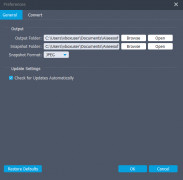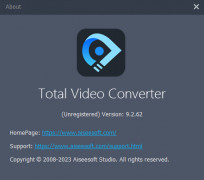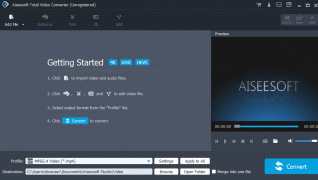Aiseesoft Total Video Converter
by Aiseesoft Studio DE
Aiseesoft Total Video Converter is an all-in-one video conversion tool that enables users to easily convert videos in various formats to other popular formats.
Operating system: Windows
Publisher: Aiseesoft Studio DE
Release : Aiseesoft Total Video Converter 9.2.66
Antivirus check: passed
Aiseesoft Total Video Converter is an all-in-one video converter and editor tool designed to help you convert and edit videos with ease. It allows you to easily convert video files to different formats, including MP4, AVI, MKV, MOV, and more. It also supports a wide range of media devices, such as iPhone, iPad, Samsung, LG, Huawei, and more.
With Aiseesoft Total Video Converter, you can easily edit your videos to create professional-looking videos with just a few clicks. You can trim, crop, adjust effects, add watermarks, and more. It also supports batch conversion, allowing you to convert multiple videos at once.
• Supports a wide range of video and audio formats, such as MP4, AVI, MKV, WMV, MOV, M4V, and more.
• Supports a wide range of media devices, such as iPhone, iPad, Samsung, LG, Huawei, and more.
• Allows you to easily trim, crop, adjust effects, add watermarks, and more to create professional-looking videos.
• Supports batch conversion, allowing you to convert multiple videos at once.
• Allows you to preview video before conversion.
• Allows you to take snapshots of your video and save them as image files.
• Supports multiple languages, including English, French, German, Spanish, and more.
• Optimized for Intel and AMD processors, which allows for faster conversion speeds.
• Supports NVIDIA NVENC and AMD APP acceleration, which allows for faster conversion speeds.
• Supports GPU acceleration, which allows for faster conversion speeds.
• Supports multi-threading, which allows for faster conversion speeds.
• Supports batch conversion, which allows you to convert multiple videos at once.
• Supports multi-core CPU optimization, which allows for faster conversion speeds.
• Allows you to adjust the output video parameters, such as bit rate, sample rate, frame rate, resolution, and more.
• Allows you to merge multiple videos into one file.
• Allows you to add subtitles to your videos.
• Allows you to add 3D effects to your videos.
• Allows you to extract audio from videos.
• Supports drag-and-drop for easy video editing.
• Supports multiple video editing tools, such as trim, crop, adjust effects, add watermarks, and more.
• Supports online video downloading.
• Supports video streaming and playback.
• Includes an intuitive and user-friendly interface.
• Supports Windows and Mac operating systems.
With Aiseesoft Total Video Converter, you can easily edit your videos to create professional-looking videos with just a few clicks. You can trim, crop, adjust effects, add watermarks, and more. It also supports batch conversion, allowing you to convert multiple videos at once.
Aiseesoft Total Video Converter provides an easy and efficient way to convert video files into a wide range of formats.Features:
• Supports a wide range of video and audio formats, such as MP4, AVI, MKV, WMV, MOV, M4V, and more.
• Supports a wide range of media devices, such as iPhone, iPad, Samsung, LG, Huawei, and more.
• Allows you to easily trim, crop, adjust effects, add watermarks, and more to create professional-looking videos.
• Supports batch conversion, allowing you to convert multiple videos at once.
• Allows you to preview video before conversion.
• Allows you to take snapshots of your video and save them as image files.
• Supports multiple languages, including English, French, German, Spanish, and more.
• Optimized for Intel and AMD processors, which allows for faster conversion speeds.
• Supports NVIDIA NVENC and AMD APP acceleration, which allows for faster conversion speeds.
• Supports GPU acceleration, which allows for faster conversion speeds.
• Supports multi-threading, which allows for faster conversion speeds.
• Supports batch conversion, which allows you to convert multiple videos at once.
• Supports multi-core CPU optimization, which allows for faster conversion speeds.
• Allows you to adjust the output video parameters, such as bit rate, sample rate, frame rate, resolution, and more.
• Allows you to merge multiple videos into one file.
• Allows you to add subtitles to your videos.
• Allows you to add 3D effects to your videos.
• Allows you to extract audio from videos.
• Supports drag-and-drop for easy video editing.
• Supports multiple video editing tools, such as trim, crop, adjust effects, add watermarks, and more.
• Supports online video downloading.
• Supports video streaming and playback.
• Includes an intuitive and user-friendly interface.
• Supports Windows and Mac operating systems.
Aiseesoft Total Video Converter is compatible with Windows 10/8/7/Vista/XP and Mac OS X 10.6 or above. To use it, your computer should meet the following system requirements:
• CPU: 1GHz Intel/AMD CPU or above
• RAM: 512MB RAM or more
• Display Card: NVIDIA GeForce/AMD Radeon or above
• Hard Disk Space: 500MB space or more
• CPU: 1GHz Intel/AMD CPU or above
• RAM: 512MB RAM or more
• Display Card: NVIDIA GeForce/AMD Radeon or above
• Hard Disk Space: 500MB space or more
PROS
Supports a wide range of video and audio formats.
Offers video editing and enhancing features.
Fast conversion speed with high-quality video output.
Offers video editing and enhancing features.
Fast conversion speed with high-quality video output.
CONS
Lacks some advanced editing features.
The interface can be confusing for beginners.
Occasional crashes reported during conversion.
The interface can be confusing for beginners.
Occasional crashes reported during conversion.
Aiseesoft Total Video Converter 6.2.77
(25.31 MB)
Aiseesoft Total Video Converter 9.0.10
(42.87 MB)
Aiseesoft Total Video Converter 9.2.32
(45.51 MB)
Aiseesoft Total Video Converter 9.2.50
(46.76 MB)
Aiseesoft Total Video Converter 9.2.60
(46.44 MB)
Aiseesoft Total Video Converter 9.2.62
(46.44 MB)
Aiseesoft Total Video Converter 9.2.66
(48.85 MB)
William O.
Aiseesoft Total Video Converter is an effective and easy-to-use software. It supports a wide range of formats and provides a variety of editing features. The conversion speed is fast and the quality of the output videos is good. The user interface is intuitive and the output settings are customizable.
Isaac J.
This software is a powerful video converting tool that supports a wide range of video and audio formats. It allows users to convert videos to various formats, such as MP4, AVI, WMV, MOV, and more. The software also includes editing features, such as trimming, cropping, and adding watermarks. It can convert videos for playback on various devices, such as smartphones, tablets, and gaming consoles. Additionally, it supports batch conversion, enabling users to convert multiple videos at once. The software has a user-friendly interface and provides fast conversion speed.
Owen Y*******a
Aiseesoft Total Video Converter is a versatile software that provides a wide range of video conversion options.
George
User-friendly interface, brilliant conversion quality, minor glitches.