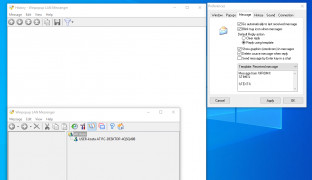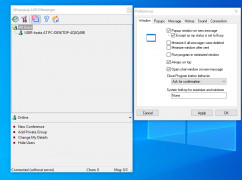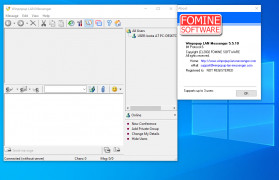Free Resize Video
A software program which is used to create video
Operating system: Windows
Publisher: RealZeal Soft
Release : Free Resize Video 1.08
Antivirus check: passed
Free Resize Video is a software application that will work in the windows computer system. it is the most useful one and it was developed for the purpose of making a quality video. the reason behind this program development is to give a reliable opportunity to the movie makers. And this program also being liked by photographers and all types of video makers. the people who work on their busy schedule have no possible opportunity to have some time to check all the quality of the videos. they don't have any spare time to watch videos fully and check its resolution in the modern world. so that the developers gave them a huge opportunity to resize video screen quality on their reliable times from any places.
This application is launched by Realzeal soft. The main motive of this program is to develop the interest of people all over the country to make a good quality video. the application is fully effective to the people of the movie makes, and working in the album video making types of jobs. people who love to make a video but not able to do it because of their employment structure may choose this application as their best one to do. it enables the functions of screen resolution, color control, and so on. there is more variety of contents available and can be chosen based on the interest of the video makers.
The person who has an interest in album making can use this wonderful application to develop his quality in making a video. it is more sufficient to use at any time and any places even at office or home. the contrast between personal and social values are not affected by using this application. it is more than the person ever wants to spend his time on in a purposeful activity. it really reduces the time spending too much on doing related works.
this application is specially made to resize the video screen and its qualityFeatures:
- Have the drag and drop options.
- Avail of entertainment and fun.
- Multi-channel support.
- Time-consuming
- can use it in workplaces.
It is workable to make a quality video
Can be work with all types of windows system
PROS
Allows customizable resizing options.
Simple, user-friendly interface.
CONS
Quality degradation after resizing video.
Slow processing speed with large files.
Cole
Free Resize Video is a useful app which allows users to resize any format videos.
Tue, Mar 19, 2024
Due to the fact that different platforms usually have quite specific size requirements, it is quite handy to be able to resize videos to fit any need.
Free Resize Video offers different possibilities to resize videos and change their resolution. It is possible to adjust the height and width of any video. The app also offers various output formats.
Users like the fact that the app has a simple and clear interface. To finish the process of resizing a video, you need to select Render. As soon as you click on it, the software will process your video.