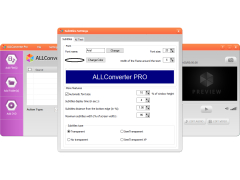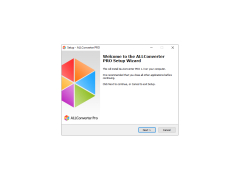Operating system: Windows
Publisher: Allplayer
Release : ALLConverter Pro 1.3
Antivirus check: passed
ALLConverter is a video conversion software compatible with different file formats. It can be able to convert digital video into a wide range of both audio and video file types. ALLConverter once loaded in the system has the capability of converting it to work on different devices like Desktop computers, Mobile devices, Home DVD players, and Tablets. A versatile video converter compatible with all files including Ripped DVD files, it is a perfect transferring from Home movies to DVD copies and sending to Hard disc files.
It is designed in the manner of working in the background; the system will automatically continue the other process, in the meantime of file converting from one format to other. The video converter converts the formats like 264, 3G2, 3GP, QT, RAM, REC, RPM, TRP, WMV, M4A, M2A, MP2, MP3, RMI, WAV, WMP, DTS, TTA, and others. It is licensed software, installed only with a license key. The trial version is also available whereas the user will get Water Mark.
It is also having the capability of changing audio and video parameters easily. It also has the capability of converting any video to iPod, ipod, iPhone, ps8, PSP, Blackberry, Xbox, iRiver, apple, Zune and etc.,. It also has the functionality of an integrated video player which has high speed and excellent image quality. It supports the main feature called external subtitles to videos and joins videos and audios together. The video files and audio files can be adjusted with bitrate and frame rate.
Provides best solution for all digital video conversionFeatures:
- It allows all in one DVD ripper and conversion tool
- It is used to ripe DVD movies to all popular formats
- The conversion processes are very simple
- The trial version has a watermark on the videos
- The conversion output has a high in quality image and high speed
It requires Operating Sytems like Windows XP, Vista, 7, 8, 10.
It is available only in English language.
PROS
Supports a wide range of formats.
Includes useful built-in video editing tools.
CONS
Slow conversion speed compared to competitors.
Lacks advanced editing features.