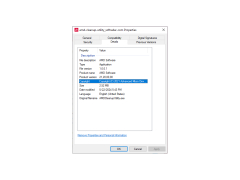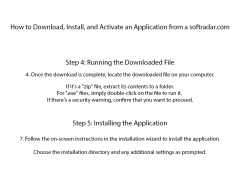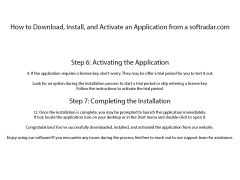AMD Cleanup Utility
by Advanced Micro Devices Inc
The AMD Cleanup Utility is a tool designed to help users safely and completely remove any AMD software components from their system.
Operating system: Windows
Publisher: Advanced Micro Devices Inc
Antivirus check: passed
AMD Cleanup Utility
The AMD Cleanup Utility is an effective tool that helps optimize your PC's performance and make sure your system runs smoothly. It is a powerful and easy-to-use utility designed to safely and completely remove all traces of AMD software from your computer.
• One-Click Solution: The AMD Cleanup Utility is designed to be a simple one-click solution for cleaning up your computer. All you need to do is select the items you want to remove, and the utility will take care of the rest.
• Easy to Use Interface: The AMD Cleanup Utility has an easy-to-use interface that makes it easy to navigate and select the items you want to remove.
• Comprehensive Removal: The AMD Cleanup Utility can remove all traces of AMD software, including drivers, software, and files.
• Automatic Updates: The AMD Cleanup Utility will automatically check for updates and notify you when they become available.
• System Restore: The AMD Cleanup Utility can restore your system to its original settings if anything goes wrong.
• Built-in Security: The AMD Cleanup Utility includes built-in security features to make sure your computer is safe and secure.
• Free Support: The AMD Cleanup Utility includes free 24/7 technical support in case you need help.
• Easy to Customize: The AMD Cleanup Utility allows you to customize your cleaning preferences, so you can select only the items you want to remove.
• Comprehensive Cleanup: The AMD Cleanup Utility can remove all traces of AMD software, including drivers, software, and files.
• Fast and Efficient: The AMD Cleanup Utility is fast and efficient, so you can quickly clean up your computer and get back to work.
• Easy to Uninstall: The AMD Cleanup Utility can be easily uninstalled when you no longer need it.
The AMD Cleanup Utility is an effective tool for optimizing your computer's performance and ensuring your system runs smoothly. With its easy-to-use interface, comprehensive removal capabilities, built-in security features, and free technical support, the AMD Cleanup Utility is the perfect way to keep your computer running at its best.
The AMD Cleanup Utility is an effective tool that helps optimize your PC's performance and make sure your system runs smoothly. It is a powerful and easy-to-use utility designed to safely and completely remove all traces of AMD software from your computer.
The AMD Cleanup Utility helps to quickly and easily remove installed AMD drivers.Features:
• One-Click Solution: The AMD Cleanup Utility is designed to be a simple one-click solution for cleaning up your computer. All you need to do is select the items you want to remove, and the utility will take care of the rest.
• Easy to Use Interface: The AMD Cleanup Utility has an easy-to-use interface that makes it easy to navigate and select the items you want to remove.
• Comprehensive Removal: The AMD Cleanup Utility can remove all traces of AMD software, including drivers, software, and files.
• Automatic Updates: The AMD Cleanup Utility will automatically check for updates and notify you when they become available.
• System Restore: The AMD Cleanup Utility can restore your system to its original settings if anything goes wrong.
• Built-in Security: The AMD Cleanup Utility includes built-in security features to make sure your computer is safe and secure.
• Free Support: The AMD Cleanup Utility includes free 24/7 technical support in case you need help.
• Easy to Customize: The AMD Cleanup Utility allows you to customize your cleaning preferences, so you can select only the items you want to remove.
• Comprehensive Cleanup: The AMD Cleanup Utility can remove all traces of AMD software, including drivers, software, and files.
• Fast and Efficient: The AMD Cleanup Utility is fast and efficient, so you can quickly clean up your computer and get back to work.
• Easy to Uninstall: The AMD Cleanup Utility can be easily uninstalled when you no longer need it.
The AMD Cleanup Utility is an effective tool for optimizing your computer's performance and ensuring your system runs smoothly. With its easy-to-use interface, comprehensive removal capabilities, built-in security features, and free technical support, the AMD Cleanup Utility is the perfect way to keep your computer running at its best.
The AMD Cleanup Utility software is compatible with Windows 7, 8, 8.1 and 10. It is also compatible with both 32-bit and 64-bit versions of these operating systems. The software has a minimum of 50MB of free disk space and a minimum of 512MB of system memory. It also requires an internet connection for downloading and installing components.
PROS
Efficiently removes all traces of AMD graphics software and drivers.
Simple to use with a user-friendly interface.
Can prevent and resolve driver conflicts and software errors.
Simple to use with a user-friendly interface.
Can prevent and resolve driver conflicts and software errors.
CONS
May remove necessary AMD software unintentionally.
Not always effective in completely removing drivers.
Lacks advanced customization options.
Not always effective in completely removing drivers.
Lacks advanced customization options.
Owen L.
I recently used the AMD Cleanup Utility software and was generally pleased with the experience. The software was easy to use and worked quickly, removing all the unnecessary files from my computer. It also provided a detailed report of which files were removed, which was useful. The software was also very thorough, making sure to delete all the junk files, temporary files, and residual files. I appreciate that it has a variety of options to choose from, such as deep cleaning, quick cleaning, and express cleaning. I had no issues with the program crashing or not working properly. Overall, the AMD Cleanup Utility software is a great tool for clearing out unnecessary files.