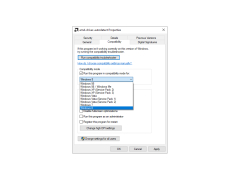AMD Driver Autodetect
A tool designed to detect the model of AMD graphics card and version of Windows
Operating system: Windows
Publisher: Advanced Micro Devices, Inc
Antivirus check: passed
AMD Driver Autodetect - a program that can automatically detect the model of AMD graphics card installed in the system, as well as find and download the most "fresh" drivers for it. Despite the fact that in the latest versions of Windows the function of automatic selection of software for system components is implemented, it does not always work correctly and does not install the most "fresh" drivers. The same program does not suffer from such a "disease". It provides detailed information about the downloadable software, including the date of release. In addition, unlike "standard" tools, AMD Driver Autodetect correctly identifies modified versions of graphics adapters, often installed in notebooks. Such cards are usually marked with "M" or "XT" indices and cause serious "headaches" to their owners when searching for suitable software.
The program interface consists of one window. There you can choose the graphics adapter for which you want to install the driver (if there are several drivers in the system) and limit the maximum download speed. Next, you just need to press the "Download Now" button and wait until AMD Driver Autodetect performs all the necessary operations. Immediately after downloading, the software will be installed on your computer, so we recommend that you close all applications that use the graphics adapter anyway. During driver installation, the screen may blink and shut down.
AMD Driver Autodetect ensures you always have the most up-to-date drivers for your AMD graphics card, improving system performance and stability.
- Automatically detects the model of the AMD graphics card and downloads a "fresh" driver for it;
- correctly recognizes modified cards with "M" and "XT" indexes;
- allows you to select the required adapter, if there are several adapters in the system;
- allows you to limit the download speed;
- is distributed completely free of charge.
PROS
Intuitive, user-friendly interface with simple operational steps.
Regularly checks and updates to ensure optimum system performance.
CONS
Occasionally fails to download drivers.
Limited functionality with older AMD products.