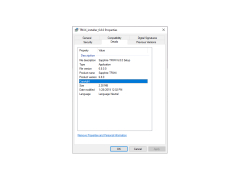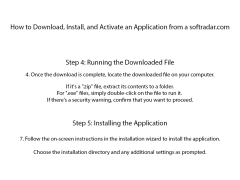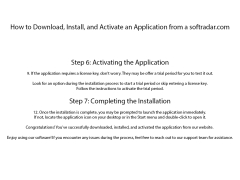SAPPHIRE TriXX
A crucial software package for any owner of Sapphire Graphics cards
Operating system: Windows
Publisher: SAPPHIRE Technology Limited
Antivirus check: passed
SAPPHIRE TriXX is a program from Sapphire Technology that is used to overclock Radeon graphics cards. The program allows you to artificially increase the frequency of the graphics core and video memory, manage the regular coolers, change the parameters of the voltage supplied to the graphics card, and so on. It should be noted at once that overclocking of a graphics card can lead to its unstable operation, reduction of its "life" term, and in some cases - even to breakage. Therefore, working with SAPPHIRE TriXX (as well as with other software solutions for overlocking) is recommended only for experienced users.
It can also be used to monitor and collect information about the system. It displays the details of the installed graphic accelerator and the current system iron temperature. SAPPHIRE TriXX allows you to create and comfortably manage profiles of graphics card settings, runs in the background at the start of Windows, contains a widget for the desktop (works only in new versions of Windows) and allows you to disable ULPS. Externally, the program looks rather nice and modern, and all the main functions and controls here are logically distributed among the tabs.
The main benefit of using SAPPHIRE TriXX is that it gives users the ability to finely tune and optimize their Radeon graphics cards performance.
- allows you to artificially increase the frequency of the graphics core and video memory;
- works with all modern Radeon graphics cards;
- makes it possible to control coolers and voltages;
- collects detailed technical information about the graphics card;
- can run in the background and run together with Windows.
PROS
Offers voltage control and overclocking capability.
User-friendly interface with helpful tutorials.
CONS
Lacks advanced overclocking features.
User interface can be confusing and unintuitive.