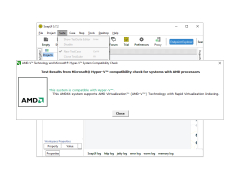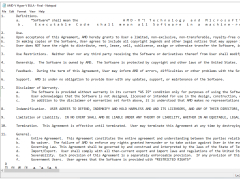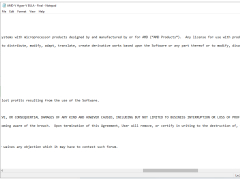AMD Virtualization Technology and Microsoft Hyper-V System Compatibility Check Utility
by Advanced Micro Devices Inc
The AMD Virtualization Technology and Microsoft Hyper-V System Compatibility Check Utility is a tool designed to check a system's compatibility with AMD virtualization and Microsoft Hyper-V technologies.
Operating system: Windows
Publisher: Advanced Micro Devices Inc
Antivirus check: passed
Virtualization Technology and Microsoft Hyper-V System Compatibility Check Utility
The Virtualization Technology and Microsoft Hyper-V System Compatibility Check Utility is a powerful tool designed to check if your system is compatible with Hyper-V and other virtualization technologies. Developed by Microsoft, this utility is easy to use and provides accurate results.
• Examines system requirements for virtualization technologies such as Hyper-V
• Checks compatibility of your system with Hyper-V
• Identifies hardware and software components that may be incompatible with virtualization technologies
• Scans your system for potential problems
• Provides detailed reports of the scan results
• Performs system health checks to identify potential issues
• Makes recommendations to help ensure successful installation and operation of virtualization technologies
• Supports Windows 10, Windows 8.1, and Windows 7
This utility is designed to evaluate the compatibility of systems for virtualization technologies such as Hyper-V. It examines the hardware and software components of your system to determine if they are compatible with Hyper-V and other virtualization technologies. The utility will generate a report that identifies any potential problems and provides recommendations to help ensure successful installation and operation.
The utility scans your system for potential problems and performs system health checks to identify any issues that may be present. It also makes recommendations to help ensure successful installation and operation of virtualization technologies. The report generated by this utility can help you determine if your system is ready for virtualization and if it can support Hyper-V and other virtualization technologies.
The Virtualization Technology and Microsoft Hyper-V System Compatibility Check Utility is an effective tool to help ensure that your system is compatible with virtualization technologies. It is easy to use and provides accurate results. This utility is designed to help ensure that your system is ready for virtualization and can support Hyper-V and other virtualization technologies.
The Virtualization Technology and Microsoft Hyper-V System Compatibility Check Utility is a powerful tool designed to check if your system is compatible with Hyper-V and other virtualization technologies. Developed by Microsoft, this utility is easy to use and provides accurate results.
The AMD Virtualization Technology and Microsoft Hyper-V System Compatibility Check Utility allows users to quickly check their system's compatibility with virtualization technologies.Features:
• Examines system requirements for virtualization technologies such as Hyper-V
• Checks compatibility of your system with Hyper-V
• Identifies hardware and software components that may be incompatible with virtualization technologies
• Scans your system for potential problems
• Provides detailed reports of the scan results
• Performs system health checks to identify potential issues
• Makes recommendations to help ensure successful installation and operation of virtualization technologies
• Supports Windows 10, Windows 8.1, and Windows 7
This utility is designed to evaluate the compatibility of systems for virtualization technologies such as Hyper-V. It examines the hardware and software components of your system to determine if they are compatible with Hyper-V and other virtualization technologies. The utility will generate a report that identifies any potential problems and provides recommendations to help ensure successful installation and operation.
The utility scans your system for potential problems and performs system health checks to identify any issues that may be present. It also makes recommendations to help ensure successful installation and operation of virtualization technologies. The report generated by this utility can help you determine if your system is ready for virtualization and if it can support Hyper-V and other virtualization technologies.
The Virtualization Technology and Microsoft Hyper-V System Compatibility Check Utility is an effective tool to help ensure that your system is compatible with virtualization technologies. It is easy to use and provides accurate results. This utility is designed to help ensure that your system is ready for virtualization and can support Hyper-V and other virtualization technologies.
1. AMD Virtualization Technology:
• AMD-V processor (Athlon 64 X2, Phenom X3/X4, Turion 64 X2, Turion X2 etc.)
• Operating System: Microsoft Windows XP, Windows Vista, Windows 7, Windows 8, Windows 10, Linux and FreeBSD
• BIOS settings: Enabled AMD-V support
• Memory: At least 1GB of RAM
2. Microsoft Hyper-V System Compatibility Check Utility:
• Operating System: Windows Server 2012, Windows Server 2016, Windows 8.1, Windows 10
• Processor: 64-bit processor with Second Level Address Translation (SLAT)
• Memory: At least 4GB of RAM
• BIOS settings: Enabled Intel Virtualization Technology (Intel VT) or AMD Virtualization (AMD-V) support
• AMD-V processor (Athlon 64 X2, Phenom X3/X4, Turion 64 X2, Turion X2 etc.)
• Operating System: Microsoft Windows XP, Windows Vista, Windows 7, Windows 8, Windows 10, Linux and FreeBSD
• BIOS settings: Enabled AMD-V support
• Memory: At least 1GB of RAM
2. Microsoft Hyper-V System Compatibility Check Utility:
• Operating System: Windows Server 2012, Windows Server 2016, Windows 8.1, Windows 10
• Processor: 64-bit processor with Second Level Address Translation (SLAT)
• Memory: At least 4GB of RAM
• BIOS settings: Enabled Intel Virtualization Technology (Intel VT) or AMD Virtualization (AMD-V) support
PROS
Enhances system performance with efficient hardware utilization.
Provides high-level security with isolated virtual environments.
Seamlessly compatible with multiple operating systems.
CONS:
Potential performance bottleneck on high-demand applications.
Requires considerable system resources for optimal operation.
User interface could be complex for beginners.
Provides high-level security with isolated virtual environments.
Seamlessly compatible with multiple operating systems.
CONS:
Potential performance bottleneck on high-demand applications.
Requires considerable system resources for optimal operation.
User interface could be complex for beginners.
CONS
May require advanced technical knowledge to effectively deploy and use.
Occasional inconsistencies with certain operating systems and hardware combinations.
Potential performance degradation in heavily virtualized environments.
Occasional inconsistencies with certain operating systems and hardware combinations.
Potential performance degradation in heavily virtualized environments.
Freddie V*****v
1. AMD Virtualization Technology is a great resource for users looking to take advantage of virtualization capabilities.
2. It is easy to install and set up and provides a straightforward interface for managing virtual machines.
3. The Microsoft Hyper-V System Compatibility Check Utility is also a helpful tool to assess the readiness of a system for Hyper-V.
4. It quickly scans the system and provides a detailed report with potential issues and recommendations.
5. The report generated by the utility can provide valuable insights into the state of the system.
6. The utility can be used to test multiple versions of Hyper-V, providing the user with a comprehensive view of the compatibility of their system.
7. The utility provides clear instructions for resolving potential issues that may arise as part of the assessment.
8. The resources provided by AMD Virtualization Technology and Microsoft Hyper-V System Compatibility Check Utility are comprehensive and easy to use.
9. They can help users get the most out of their virtualization capabilities and ensure their systems are compatible with Hyper-V.
10. The tools are a great resource for anyone looking to get the most out of their virtualization setup.