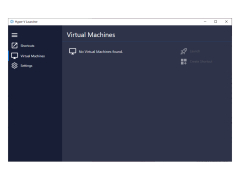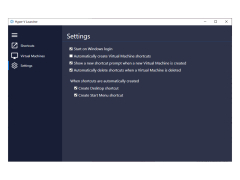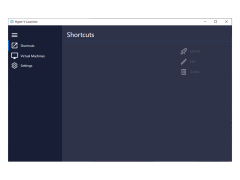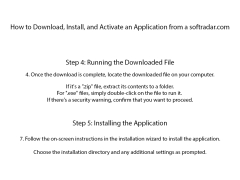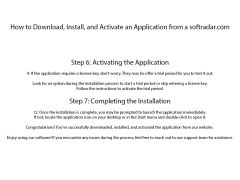Hyper-V Launcher
by André Zammit
Hyper-V Launcher is a virtual machine management tool for creating, configuring, and managing virtual machines on a Windows host.
Hyper-V Launcher
Hyper-V Launcher is a powerful and user-friendly virtualization software designed to help you quickly and easily create, manage, and deploy virtual machines on your computer or network. With its intuitive interface and powerful features, Hyper-V Launcher makes it easy to create, configure, and manage virtual machines in your environment.
• Easy Setup: Hyper-V Launcher makes setting up a virtual machine a breeze. With its intuitive interface and easy to use wizards, you can quickly get up and running with virtualization.
• Virtual Machine Configuration: Hyper-V Launcher allows you to easily configure and customize your virtual machines. With its advanced settings, you can easily adjust the amount of RAM, CPU, and other settings for each virtual machine you create.
• Network Configuration: Hyper-V Launcher includes powerful network configuration tools that let you easily set up and manage your virtual machines on your home or office network.
• Security: Hyper-V Launcher offers powerful security features that let you easily secure your virtual machines. You can easily control who can access and use your virtual machines, and even limit the amount of resources each user can access.
• Remote Access: Hyper-V Launcher also offers remote access capabilities that let you access and use your virtual machines from any computer or device on your network.
• Backup and Restore: Hyper-V Launcher includes a powerful backup and restore feature that lets you easily protect your virtual machines from data loss.
• Support: Hyper-V Launcher offers comprehensive online documentation, video tutorials, and a helpful support team that are always available to answer your questions.
By using Hyper-V Launcher, you can quickly and easily create, manage, and deploy virtual machines on your computer or network. With its intuitive interface and powerful features, Hyper-V Launcher makes it easy to create, configure, and manage virtual machines in your environment.
Hyper-V Launcher is a powerful and user-friendly virtualization software designed to help you quickly and easily create, manage, and deploy virtual machines on your computer or network. With its intuitive interface and powerful features, Hyper-V Launcher makes it easy to create, configure, and manage virtual machines in your environment.
Hyper-V Launcher provides a simple and secure way to quickly deploy and manage virtual machines.Features:
• Easy Setup: Hyper-V Launcher makes setting up a virtual machine a breeze. With its intuitive interface and easy to use wizards, you can quickly get up and running with virtualization.
• Virtual Machine Configuration: Hyper-V Launcher allows you to easily configure and customize your virtual machines. With its advanced settings, you can easily adjust the amount of RAM, CPU, and other settings for each virtual machine you create.
• Network Configuration: Hyper-V Launcher includes powerful network configuration tools that let you easily set up and manage your virtual machines on your home or office network.
• Security: Hyper-V Launcher offers powerful security features that let you easily secure your virtual machines. You can easily control who can access and use your virtual machines, and even limit the amount of resources each user can access.
• Remote Access: Hyper-V Launcher also offers remote access capabilities that let you access and use your virtual machines from any computer or device on your network.
• Backup and Restore: Hyper-V Launcher includes a powerful backup and restore feature that lets you easily protect your virtual machines from data loss.
• Support: Hyper-V Launcher offers comprehensive online documentation, video tutorials, and a helpful support team that are always available to answer your questions.
By using Hyper-V Launcher, you can quickly and easily create, manage, and deploy virtual machines on your computer or network. With its intuitive interface and powerful features, Hyper-V Launcher makes it easy to create, configure, and manage virtual machines in your environment.
1. Operating System: Windows 10 Pro or Windows Server 2016/2019
2. Memory: 4GB or more
3. Processor: Intel Core i3 or better
4. Hard Drive: 100GB or more
5. Network: High-speed internet connection
6. Graphics: DirectX 9.0 or higher
7. Software: Microsoft Hyper-V or compatible virtualization software
2. Memory: 4GB or more
3. Processor: Intel Core i3 or better
4. Hard Drive: 100GB or more
5. Network: High-speed internet connection
6. Graphics: DirectX 9.0 or higher
7. Software: Microsoft Hyper-V or compatible virtualization software
PROS
Allows efficient management of virtual machines.
Offers strong security features.
Supports multiple operating systems.
Offers strong security features.
Supports multiple operating systems.
CONS
Requires robust hardware specifications to function efficiently.
Steep learning curve for beginners.
Not compatible with all operating systems.
Steep learning curve for beginners.
Not compatible with all operating systems.
Owen P*****z
I recently used Hyper-V Launcher software, and it was an easy experience. Setting up the virtual machine was straightforward, and the software was very user-friendly. It was nice to be able to customize the settings of the VM, and the software allowed me to do this with ease. I also really liked the fact that I could access the virtual machine from any computer that had the software installed. Performance-wise, the software ran without any issues. I did run into a few minor bugs, but nothing that was a major concern. All in all, Hyper-V Launcher was an enjoyable experience.
Cole Hyon
I used Hyper-V Launcher for a project recently and found it very user friendly and easy to use. Setting up a virtual machine was straightforward and the interface was intuitive. It was great to be able to access my virtual machines from any device. The only issue I found was that it took a bit of time to launch the virtual machine initially.
Fraser Barn
Hyper-V Launcher is a software that allows users to create, launch and manage virtual machines on a Windows operating system. It provides a user-friendly interface for managing virtual machines, creating new ones, and configuring their settings. The software supports a wide range of operating systems and hardware configurations, and allows users to easily switch between virtual machines. It also includes advanced features such as snapshot management, remote management, and integration with cloud services. Overall, Hyper-V Launcher is a powerful and versatile tool for managing virtual machines on a Windows system.
Callum
Allows quick access and smooth management of virtual machines, making the virtualization process less complicated.
Benjamin
Efficient virtual machine management, easy-to-use, reliable performance.
Jay
Efficient, reliable, streamlined virtualization management.