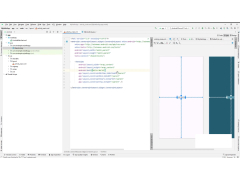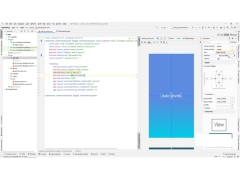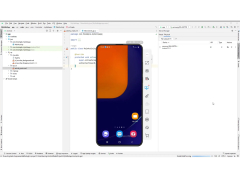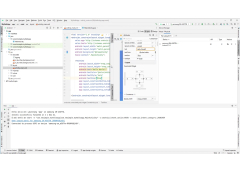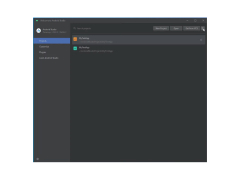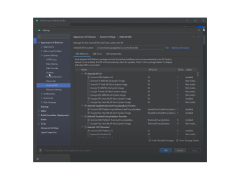Android Studio
Android Studio for Windows is the go-to platform for android app development
Android Studio is the official application development environment for the respective operating system, designed to replace Eclipse. The latter, by the way, is currently the most popular tool in the circle of Android developers. The development process in the Android Studio environment has become even more flexible than that of the main competitor. This is achieved by displaying all the worker files directly in the project structure. It is also extremely useful to be able to see all visual changes to the project in real time. This SDK also allows you to test the future application on different devices. The built-in Android device emulator allows you to set a variety of technical configurations and screen resolutions for the test. In addition, when using emulation, it is possible to obtain information about the approximate performance level for a particular device.
Android Studio includes innovative tools for code packaging and marking which will help you not to get lost in a large project. Also, the Drag-n-Drop function is implemented in the program, which allows you to drag and drop project components right in the development environment window. To implement the possibility of sending Push notifications by the future application, the Android Studio package has a special toolkit called Google Cloud Messaging. This SDK also greatly simplifies the process of localizing applications.
Android Studio provides a flexible and intuitive environment for Android development, with real-time visual updates and versatile device emulation capabilities.
- is able to display all changes made in real time;
- includes a powerful Android emulator;
- has an extremely simple and clear interface;
- makes it easy to localize applications;
- supports the ability to mark the code.
PROS
Offers intelligent code completion and error detection.
Supports testing for different Android versions and devices.
CONS
Steep learning curve for beginners.
Occasionally slow build times can hinder productivity.