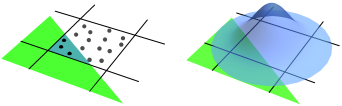
Anti-Aliasing
by Power Retouche
Anti-aliasing software is used to reduce the jagged edges of images by smoothing them out using algorithms.
Anti-Aliasing Software Overview
Anti-aliasing software is a type of computer program used to smooth out jagged edges in digital images. It works by blending the colors of adjacent pixels together to create a smoother, more natural looking image. Anti-aliasing is a common technique used in computer graphics and is especially important for the production of high-quality images.
Anti-aliasing software is designed to reduce the visual artifacts that occur when digital images are displayed on a monitor, such as jagged edges, pixelation, and moiré patterns. It works by blending the colors of adjacent pixels together to create a smoother, more natural looking image. The software can also be used to reduce the visibility of artifacts such as jaggies, stair stepping, and aliasing.
• Edge Smoothing: Anti-aliasing software can be used to smooth out jagged edges in digital images.
• Color Blending: The software can be used to blend the colors of adjacent pixels together to create a smoother, more natural looking image.
• Artifacts Reduction: Anti-aliasing software can be used to reduce the visibility of artifacts such as jaggies, stair stepping, and aliasing.
• Image Filtering: The software can be used to filter out unwanted noise and artifacts from digital images.
• Image Sharpening: The software can be used to sharpen images to make them appear more defined and detailed.
• Image Cleaning: The software can be used to remove dust, scratches, and other blemishes from digital images.
• Image Resizing: The software can be used to resize images without losing quality or introducing artifacts.
• Image Compression: The software can be used to reduce the file size of digital images without sacrificing quality.
• Image Restoration: The software can be used to restore faded, damaged, or corrupted images.
• Support for Multiple File Formats: The software can be used to convert between different image file formats such as JPEG, GIF, TIFF, and PNG.
• Support for Multiple Color Modes: The software can be used to convert between different color modes such as RGB, CMYK, and Lab.
• Support for Multiple Resolution Levels: The software can be used to convert between different resolution levels such as 72, 150, 300, and 600 dpi.
• Support for Multiple Image Sizes: The software can be used to convert between different image sizes such as 4x6, 8x10, and 11x14.
• Support for Multiple Output Devices: The software can be used to produce images optimized for different output devices such as laser printers, inkjet printers, and digital presses.
• User-Friendly Interface: The software includes an intuitive user interface that makes it easy to use for both novice and experienced users.
• Multi-Core Processing: The software is optimized to take advantage of multi-core processors to deliver faster performance.
• Flexible Licensing: The software includes flexible licensing options to suit the needs of individual users, small businesses, and large enterprises.
Anti-aliasing software is a type of computer program used to smooth out jagged edges in digital images. It works by blending the colors of adjacent pixels together to create a smoother, more natural looking image. Anti-aliasing is a common technique used in computer graphics and is especially important for the production of high-quality images.
Anti-aliasing software is designed to reduce the visual artifacts that occur when digital images are displayed on a monitor, such as jagged edges, pixelation, and moiré patterns. It works by blending the colors of adjacent pixels together to create a smoother, more natural looking image. The software can also be used to reduce the visibility of artifacts such as jaggies, stair stepping, and aliasing.
Anti-Aliasing improves image quality by smoothing out jagged edges.Features:
• Edge Smoothing: Anti-aliasing software can be used to smooth out jagged edges in digital images.
• Color Blending: The software can be used to blend the colors of adjacent pixels together to create a smoother, more natural looking image.
• Artifacts Reduction: Anti-aliasing software can be used to reduce the visibility of artifacts such as jaggies, stair stepping, and aliasing.
• Image Filtering: The software can be used to filter out unwanted noise and artifacts from digital images.
• Image Sharpening: The software can be used to sharpen images to make them appear more defined and detailed.
• Image Cleaning: The software can be used to remove dust, scratches, and other blemishes from digital images.
• Image Resizing: The software can be used to resize images without losing quality or introducing artifacts.
• Image Compression: The software can be used to reduce the file size of digital images without sacrificing quality.
• Image Restoration: The software can be used to restore faded, damaged, or corrupted images.
• Support for Multiple File Formats: The software can be used to convert between different image file formats such as JPEG, GIF, TIFF, and PNG.
• Support for Multiple Color Modes: The software can be used to convert between different color modes such as RGB, CMYK, and Lab.
• Support for Multiple Resolution Levels: The software can be used to convert between different resolution levels such as 72, 150, 300, and 600 dpi.
• Support for Multiple Image Sizes: The software can be used to convert between different image sizes such as 4x6, 8x10, and 11x14.
• Support for Multiple Output Devices: The software can be used to produce images optimized for different output devices such as laser printers, inkjet printers, and digital presses.
• User-Friendly Interface: The software includes an intuitive user interface that makes it easy to use for both novice and experienced users.
• Multi-Core Processing: The software is optimized to take advantage of multi-core processors to deliver faster performance.
• Flexible Licensing: The software includes flexible licensing options to suit the needs of individual users, small businesses, and large enterprises.
The exact technical requirements for anti-aliasing software will depend on the specific software being used. Generally, the requirements will include a compatible operating system, sufficient RAM, a compatible graphics card with the appropriate drivers, and a compatible display. Additionally, some anti-aliasing software may require a specific version of DirectX or other software framework.
PROS
Reduces jagged edges on graphics for a smoother appearance.
Improves image quality, providing more realistic visuals.
Diminishes visual distortion during fast-paced gaming scenes.
Improves image quality, providing more realistic visuals.
Diminishes visual distortion during fast-paced gaming scenes.
CONS
Can cause significant reduction in overall game performance.
May create slightly blurred images.
Additional strain on the GPU, leading to overheating issues.
May create slightly blurred images.
Additional strain on the GPU, leading to overheating issues.
James Rebb
I have been using an anti-aliasing software for a few years now and I have seen positive results. It has reduced the jagged edges on my graphics and created smoother lines. I'm also impressed with how quickly it processes and renders the images, allowing me to get more done in less time. I have found that the software is easy to customize and adjust to my specific needs and preferences. The user interface is intuitive and easy to navigate. I have been happy with the quality of the output and the customer service is also very good. Overall, I have been satisfied with the performance of this anti-aliasing software.







