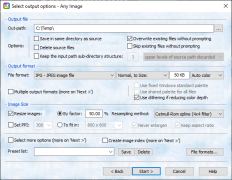Any Image
A tool that converts image file formats efficiently while maintaining high quality
Operating system: Windows
Publisher: FMJ-Software
Release : Any Image 5.2
Antivirus check: passed
"Any Image" software is a high-quality tool designed for performing image file format conversions. Whether it's a large-scale task involving a batch of image files or a simple conversion of a single file, "Any Image" is the go-to tool for this job.
It supports a wide array of image file formats, offering support for various types of textual metadata, ranging from native formats, EXIF, IPTC IMM, Adobe XMP, and more. Notably, the software ensures Unicode support for both filenames and textual metadata.
Features:- Truly supports color depth and HDR image formats (8 or 16-bit integers as well as 32-bit floating-point data per color).
- Offers high-quality image processing options (for instance, image resizing/resampling, framing, indithering, sharpness, saturation, contrast, gamma, rotation, mirror).
- High-quality color palette optimization when writing indexed-palette images (2, 4, 8, 16, 32, 64, 128, or 256 colors).
- Conversion of the alpha plane or transparency color for all supporting formats.
- Optimized PGN file compression with a 'Super optimize' option.
Besides, "Any Image" stands out with its user-friendly nature and flexible options. It includes a unique feature allowing for JPEG compression to a targeted file size, as an alternative to the standard 'quality' setting. It also provides useful options for web or game graphics such as 'Set alpha plane from the second file' and 'Use a shared optimized palette for all files'.
"Any Image" software allows high-quality and flexible image file format conversions, supporting various metadata and color depths.
Furthermore, "Any Image" has the ability to automatically generate HTML image tables for image galleries or thumbnail indexes. It enables writing to multiple output formats in a single batch run. Plus, it features a command-line interface for performing unattended conversions. Native x64 (64-bit) and x86 (32-bit) versions are available to meet different system requirements.
With all these features and benefits, "Any Image" is the ideal choice for all your image file conversion needs. It is an indispensable tool for those who work regularly with images and need flexibility and high quality in their file conversions.
- 1 GB RAM minimum, 2 GB or more recommended.
- Minimum 500 MB free disk space.
- Screen resolution of 1024x768 or higher.
PROS
Supports a wide array of image file formats.
User-friendly with flexible options.
CONS
Complex interface for beginners.
Lacks direct sharing options.