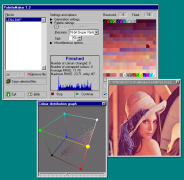PaletteMaker
PalleteMaker is a free software that generates unique color palettes.
Operating system: Windows
Publisher: CompuPhase
Release : PaletteMaker 1.3
Antivirus check: passed
To create art of any form, designers need to have a keen eye for color, a skill that doesn’t come naturally to most people. Plus, there are so many options and a wide range of colors, which can confuse anyone, making the task more difficult. In 2022, a senior visual designer from Europe named Tanya Kondratyeva also faced this issue.
Tanya realized that the internet is filled with many great color palette software, but it’s often unclear how a palette would look on a particular design. She thought that there should be a faster way to define the best color palette in specific use cases. This led to the birth of PalleteMaker.
PalleteMaker allows designers to create and check color palettes on real design examples.Features:
- Here are a few standout features of PalletMaker:
- A color palette can be created in under 10 seconds.
- Allows exports in formats like Adobe ASE, Procreare, code, and image.
- Provide detailed information on color theory.
- Give color harmonies based on color theory.
- Palettes can be made from scratch or selected using existing images.
- Designers can browse colors in shades like yellow, teal, black colors, etc.
- Offers a preview mode to show how your palette would look in a design.
- Colors can be browsed by their name or HEX.
- All features are 100% free of cost.
Since the software was developed by a designer, its user interface is very clean and intuitive. It is also easy to navigate and customize. The process is simple: choose the colors, apply them to design examples, and download the color code or ASE file.
PalleteMaker uses AI technology to generate unique results. The AI helps designers to make color schemes per their specific use case. Several creative fields can benefit from this software, including but not limited to logo design, UI/UX, posters, and more. If you also want to save your time and be more creative, use the free PaletteMaker now and make your design process more efficient!
At least 2GB of RAM
Graphics card with support for at least 1024x768 resolution
100 MB of free disk space
PROS
Real-time preview for accurate color coordination.
Highly compatible with other popular design software.
CONS
No feature to directly apply palettes to a project.
Limited compatibility with lesser-known design software.