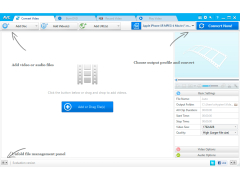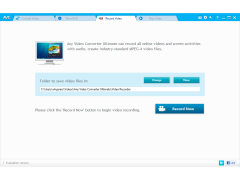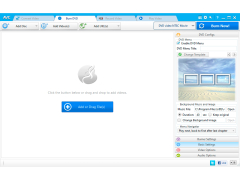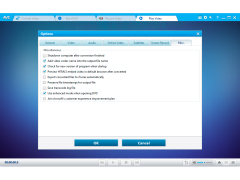Any Video Converter Free
Video converters for windows that are free
Watching video is a great way to learn something new, experience a different atmosphere and just pass the time. Today, almost all portable devices that have a screen, have the ability to play video files, which is quite convenient. You can watch your favorite movies on the way to work, on vacation or anywhere else you like. All you need to do is convert the file and change its format so that the device can recognize it. Any Video Converter Free is an ideal video conversion program distributed absolutely free of charge. It is thanks to its functionality and free of charge that the application has won a special honor and respect among users. Any Video Converter Free supports the following file types: 3GP, AVI, MKV, MP4, WebM, WMV, MPEG, MP3, FLV, DVD. In the list of supported devices it is worth noting the gadgets based on iOS, Android, PSP and Amazon Kindle Fire operating systems, which are becoming more and more popular.
File conversion takes place in multithreaded mode, which can be further increased with the built-in CUDA technology. The conversion process is as automated as possible and does not require a constant dialogue with the user. Therefore, after setting the conversion parameters, you can forget about it and do your own business. The features of the program allow the user to save his favorite videos from popular sites such as YuoTube, as well as to create a video with HTML5, ready to be posted on any Internet portal. Thanks to the flexible settings of the program, the user will be able to create video files of different sizes and quality. If for some reason this process is difficult, you can always use the ready-made profiles. In addition to the above, Any Video Converter Free has a simple built-in file editor. With this additional feature, you can cut out the desired video clips, shorten the total duration, merge several files into one, set the frame size, remove subtitles and black bars. The editor also provides the ability to add special effects to the video, adjust the brightness and contrast.
Any Video Converter Free allows users to swiftly convert videos to various formats, supporting a wide range of devices, free of charge.
Any Video Converter Free also includes the ability to burn discs. You will be able to burn video to DVD, CD, Blu-ray, choosing the encoding system. The program will help you to save time spent on routine tasks, due to the wealth of various tools and features. By downloading the data using the batch addition function and selecting the priority, you will get the desired result within a few minutes.
- the ability to convert videos to the most popular formats;
- helps to ensure guaranteed playback on different types of devices: iOS, Android, PSP, Amazon Kindle Fire;
- allows you to upload videos from YouTube and other known media content resources;
- Built-in video editor provides full adjustment of parameters to the needs of the user;
- allows you to burn your own CDs;
- has a high conversion rate thanks to CUDA technology;
- is distributed free of charge.
PROS
Offers basic video editing tools.
Completely free with no hidden payments or watermarks.
CONS
Contains annoying ads and upselling prompts.
Slow conversion speeds for larger files.
Jack
Are you interested in video converting, editing, downloading and more? If your answer is positive, you should check out Any Video Converter Free.
Sun, Feb 11, 2024
Any Video Converter Free is a useful app which has lots of cool features. For example, it’s possible to convert video files to different formats. Or you can burn your videos to DVD for playback on standard DVD players.
The app is designed for Windows and it is available in Russian and English.
Edit your video clips and add special effects to them, record your video screen with the help of Any Video Converter Free. As you can guess from the name, the app is free. It also doesn’t have built-in apps.