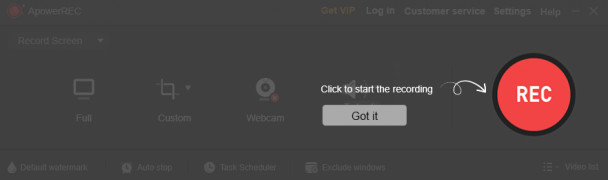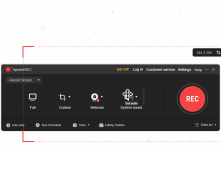Apowersoft Screen Recorder Pro
An application for recording your screen, audio, audio, or both
Operating system: Windows
Publisher: Apowersoft
Release : Apowersoft Screen Recorder Pro 1.5.8.1
Antivirus check: passed
Apowersoft Screen Recorder is an easy to use program that is available for your desktop that enables you to record all of your activities on your computer. These activities include both visual acts and also things going through your audio. You can also do both at the same time if you feel so inclined. It saves its files as a standard mp4, but it has many conversion options available for you. It can record your entire desktop, a window of your choosing, the area you specify, the area around your mouse, your webcam, or your webcam included in the picture. This allows you to post a DVD commentary type of video. You can record both your microphone input and your speaker output separately or at the same time. It can save in a number of different formats or convert one to the other with ease.
It also has user-friendly options for transferring to portable devices, such as phones and tablets. You have a fully functioning screencast editor and a fully functioning professional video editor included for no extra charge. It can be scheduled to turn itself on whenever you want or on your own command, which is handy for monitoring children or others.
It also has real-time screen monitoring, which is an incredible deal compared to the cost of similar programs, also included for free. It has easy access buttons to make content shareable on sites such as Youtube orShowemore.com. An FTP interface for the product makes sending your recording to anyplace of your choosing incredibly easy. It can record Skype calls as well as Facebook Messenger calls. This is a very highly rated product and comes with a 30-day return policy.
Easy to use and save in various formats.Features:
- Ability to record or convert various formats
- Can record video, microphone and/or webcam
- A full suite of software comes included
- Ability to schedule screen recording
- Able to cast your screen wherever you want online
2. Minimum 512 MB RAM or more.
3. At least 100 MB of free disk space.
4. Requires sound card for recording audio.
PROS
Includes audio, webcam, and annotation features.
No time limit or watermarks on recordings.
CONS
Video output quality can sometimes be less than expected.
Limited customer support available.