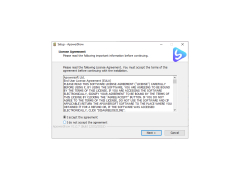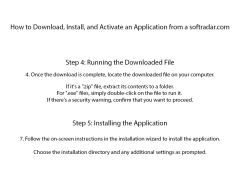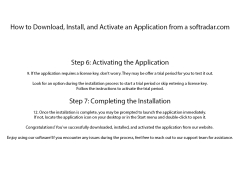ApowerShow
A video editing software that helps the user turn their videos, photos and music into a high quality video production
Operating system: Windows
Publisher: Apowersoft
Release : ApowerShow 1.0.7
Antivirus check: passed
ApowerShow Video Editor for Windows is a versatile video editing software that uses a very easy to understand interface and includes powerful features that will help you be at your creative best. The user interface is very intuitive, and unlike most video editing software on the market, there is no learning curve and no editing skills necessary. The software comes with beautiful pre-designed themes and templates, which helps the user hit the ground running from the second they open the software.
Be ready to show the world your best face! APowerShow can import and export files in up to 1080P quality, so your videos can be enjoyed in full HD in either 16:9 4:3 or 1:1 format. Want to add some drama? No problem. ApowerShow includes multiple filters so you can add some drama to your productions with a single click of your mouse.
Music to your ears. Use the powerful audio mixer to time and apply your music score with total control. Fade in and out based on your video timing and also adjust the volume levels to suit your needs and style.
Collage Anyone? One of the best features of the software is the collage maker. The collage maker features 20 available styles and multiple filters and music options that help you create unique and memorable collages out of galleries of moving photos.
Share it: The Software allows for fast and easy export in multiple formats so you can share your videos on all of the major video sharing platforms. It also features a watermarking tool that will give you an extra layer of security and stop unwanted use of your videos.
The record your screen feature is great when you need ti quickly add a realtime video of your screen or grab one of your finished and exported videos without having to download or search your hard drive.
APowerShow also includes a video downloader tool that allows you to download videos from Youtube, Vimeo, Dailymotion, and other popular video sharing sites directly to your local drive in the quality and format of your choice.
Easy to use software with built in themesFeatures:
- Easy to use no design or editing skills required
- Multiple Themes. Over 20 built-in themes to choose from
- Popular filter included
- Download videos from Youtube, Vimeo, Dailymotion and other popular sites direct to your hard drive
- Upload and save your videos to your local drive, or the free could storage space included at no extra charge.
Minimum 1GB RAM
Hard disk space for software installation
Internet connection for video downloading and sharing
PROS
Supports a wide range of formats.
Allows for creative customization of videos.
CONS
Limited free version with watermark on output.
Occasional issues with software stability and crashes.