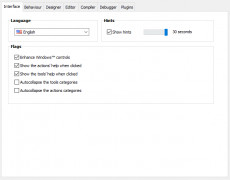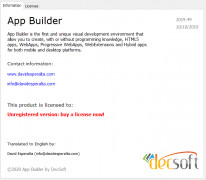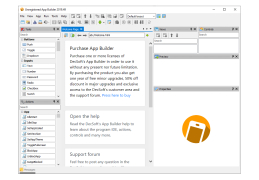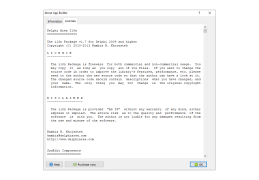App Builder
A visual development environment for creating mobile and desktop apps
Operating system: Windows
Publisher: David Esperalta
Release : App Builder 2019.49
Antivirus check: passed
App Builder for Windows by DecSoft is a professional software development tool that uses a visual development environment to help you create modern desktop and mobile applications with no or little programming experience.
With DecSoft's App Builder, you can visually create HTML5 apps, WebApps, Progressive WebApps, WebExtensions, and Hybrid apps.
App Builder's Visual Designer lets you drag and drop Visual Action modules (views, dialogs, frames, JavaScript actions and controls) into your project. A contextual help feature is accessible anywhere inside the IDE, so you never get lost or confused. For novice users, this means entire apps can be built with no JavaScript knowledge.
In addition to the built-in methods, views, dialogs, frames, and controls, App Builder allows you to set up your own User Functions. For more advanced users, this means they can create custom JavaScript code to be used and saved as part of the actions library for use on future projects. There is also a JavaScript Quick code list to make writing custom code easier.
The DecSoft App Builder IDE also uses a files manager feature that lets you easily set up links in your app for style sheets, images, and other files. A resource manager also makes it easy to set any number of Javascript strings, arrays, or objects to be used at App runtime. Lastly, an autoscale feature makes it a snap to get your app to properly show in different screen sizes.
The App Builder IDE is also completely customizable. Not only are there multiple themes to choose from, but every toolbar and dock panel can be customized. Youtube tutorials are also available to make learning to use App Builder as easily as possible.
Allows you to create modern apps without programming skills using a visual designer.Features:
- Visual Designer uses drag and drop of control elements
- Visual Actions library of hundreds of control elements
- Apache Cordova integration
- CLI support
- Fully customizable IDE
- Contextual help file with examples
- More than 165 example apps
- Free trial download
- Windows 7 / Windows 7 (64) / Windows 8 / Windows 8 (64) / Windows 10 / Windows 10 (64)
- The app IDE is currently available in English, French and Spanish.
- Product trial demo has no limitations in time or functionality.
PROS
Saves development time with pre-built templates and components.
Offers customization to match your brand's aesthetic and functionality needs.
CONS
Might require subscription fees for certain features or plugins.
Difficulty in developing complex, advanced applications.