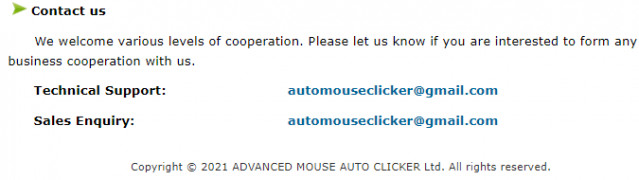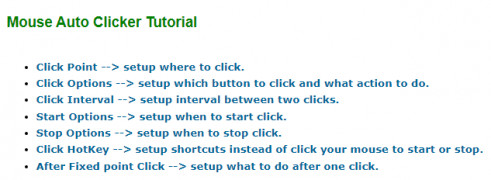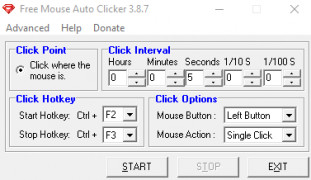Free Mouse Auto Clicker
Allows you to automatically click at set intervals
Operating system: Windows
Publisher: ADVANCED MOUSE AUTO CLICKER Ltd.
Release : Free Mouse Auto Clicker 3.8.7
Antivirus check: passed
If you've ever taken on a task that requires you to click a bunch of times, or even multiple times per second, a program like Free Mouse Auto Clicker for Windows should help out quite a bit. This program allows you to automatically click anywhere on the screen at a precise interval that you set when starting the program. It features a pretty easy-to-use GUI, simple installation, and low resource usage to help your computer still be able to process other things at the same time. This means you can have an intensive process like video rendering or something going in the background, while you also complete tasks that require constantly clicking in the foreground.
There are quite a few programs that accomplish the same "Auto Clicker" use-case, but this one has an edge in general usability and ease of installation. It's just a very simple program that anyone can pick up and use no matter their technological background. It's also completely free, as software like this should be. This software also contains a few features not usually seen by these kinds of programs, such as being able to set a hotkey for your left-click and right-click on your keyboard automatically. You can use this to control the program and also start and stop the clicking at any time. You can also set the program to do different actions, including setting an auto clicker for any mouse button freely. Another small benefit this program has over some of the competitors is that setting it to repeat double clicks allows you to automate any task that might require those as well.
This program is compatible with basically every Windows OS to still be used today, from Windows 10 all the way back to Windows 98. It's pretty useful to be able to send something like this to anyone and know for a fact that they will be able to use it no matter the Windows OS or version they're using. It only makes it simpler to share with your friends or family. The program seems to get fairly regular updates as well to work with the newest Windows 10 updates at any time and was last updated in mid-2019 despite it being first created many years ago.
Use it to automatically click and idle on anything you want!Features:
- Simple installation
- Small size
- Keyboard hotkeys for stopping and starting
- Compatibility with nearly every Windows OS and fairly regular updates
- Support for automatically single-clicking and double-clicking on both left and right-click
Requires minimal system resources for operations
Requires standard keyboard and mouse setup
Requires basic display resolution for GUI
PROS
Customizable interval and click settings.
Lightweight on system resources.
CONS
Lacks advanced scripting capabilities for complex tasks.
Limited functionality beyond basic mouse clicking tasks.
Theo
The Windows version of the Free Mouse Auto Clicker offers a solution, for automating clicking tasks. It has a user interface, easy installation process and minimal resource usage. This program allows users to set intervals for clicks anywhere on the screen. What sets it apart is its simplicity and straightforward installation compared to auto clicker programs. This makes it accessible to users with varying levels of expertise. Importantly the program is completely free as one would expect from software in this category. It even includes some features not commonly found in programs like the ability to assign hotkeys on the keyboard for left click and right click functions. This gives users control over the program. Allows them to start or stop clicking whenever they need to. The programs versatility extends further by allowing users to configure actions for any mouse button and automate double clicks adding practicality and convenience to a range of tasks.
Sat, Jan 20, 2024
One of its strengths is compatibility across all Windows operating systems from Windows 98 to Windows 10. This universal compatibility enhances its usefulness and simplifies sharing among users who have versions of Windows. The program also demonstrates support through updates ensuring that it remains compatible, with the latest Windows 10 updates.
The program has been around, for quite some time. Its recent update in mid 2019 shows that it is dedicated to keeping up with the latest trends and remaining functional in todays computing environments. All the Free Mouse Auto Clicker is impressive because of its user friendly design, wide compatibility and special features. It's an easy to use tool, for Windows users who want an auto clicker solution.
Alex
The Windows version of the Free Mouse Auto Clicker offers a solution, for automating clicking tasks. It has a user interface, easy installation process and minimal resource usage. This program allows users to set intervals for clicks anywhere on the screen. What sets it apart is its simplicity and straightforward installation compared to auto clicker programs. This makes it accessible to users with varying levels of expertise. Importantly the program is completely free as one would expect from software in this category. It even includes some features not commonly found in programs like the ability to assign hotkeys on the keyboard for left click and right click functions. This gives users control over the program. Allows them to start or stop clicking whenever they need to. The programs versatility extends further by allowing users to configure actions for any mouse button and automate double clicks adding practicality and convenience to a range of tasks.
Sat, Jan 20, 2024
One of its strengths is compatibility across all Windows operating systems from Windows 98 to Windows 10. This universal compatibility enhances its usefulness and simplifies sharing among users who have versions of Windows. The program also demonstrates support through updates ensuring that it remains compatible, with the latest Windows 10 updates.
The program has been around, for quite some time. Its recent update in mid 2019 shows that it is dedicated to keeping up with the latest trends and remaining functional in todays computing environments. All the Free Mouse Auto Clicker is impressive because of its user friendly design, wide compatibility and special features. It's an easy to use tool, for Windows users who want an auto clicker solution.