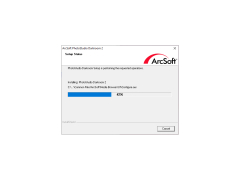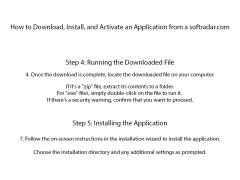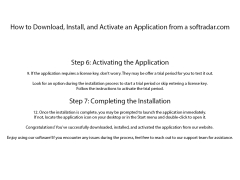Operating system: Windows
Publisher: Arcsoft
Release : ArcSoft PhotoStudio Darkroom 2.0.0.174
Antivirus check: passed
Features:
Only Few editor in market that can edit huge image files with out decreasing and compramising any aspect ratio
- The Huge Images taken with the DLSR camera(Even with Panorama Mode), can be easily edited with this tool, there are 100's of options which can be used to enhance the image to get the best quality output, as photography is my hobby, this tool is must for me.
- It provides a rich set of options, where the user no need to have a great skill set to start using this tool, it provides very interface for all level of people with photography
- There are very limited tools in the market which support all formats up to date, and there is no need to converting to other formats to load into this tool, which is one of the greatest aspects of this.
- The Process and layout of the tools are user friendly, one of the best design I ever worked with, the interface is so easy we can just start working instantly
- Users don't need to have very high accuracy to operate this tool, some of the tools in the market need to have very high precession factors while editing the RAW images, that heavy lifting is removed with these tools
The Night vision of photo viewing is one of the best aspects of this tool, where user can enhance it to a great level
The easy access to these tools is a great aspect
Up to date each and every format supporter which exists till date.
PROS
Supports popular RAW formats from professional DSLR digital cameras.
Offers advanced photo editing tools.
Provides a user-friendly interface.
Offers advanced photo editing tools.
Provides a user-friendly interface.
CONS
Limited functionality compared to other editing software.
No updates since 2016, outdated.
Lacks tools for advanced editing and manipulation.
No updates since 2016, outdated.
Lacks tools for advanced editing and manipulation.
Kayden
it is a photo editing software. it have more tools to use and more features. it is free to use and low memory space. we can change or modify the photos what we like. it have more functions and keys. if we want to change the photo color and photo size we can easily modify that. I like editing photos so i like this software. it will support all kind of operating system. most people like this application to use.
Jake Rumbold
ArcSoft PhotoStudio Darkroom is a powerful photo editing software designed to help you enhance and perfect your digital photos. It offers an array of tools and features to help you quickly and easily adjust color, brightness and contrast, remove red-eye and blemishes, sharpen, crop and add special effects to your photos. It also includes a wide range of artistic effects, including textures, frames and text to make your photos stand out.
Logan G*****q
ArcSoft PhotoStudio Darkroom is a great photo editing software for beginners. I recently used it to edit some of my photos and I was very impressed with the results. It was easy to use and had a lot of great features that allowed me to tweak my photos just the way I wanted them. There were plenty of options for adjusting the brightness, contrast, and saturation of my images. I also liked the selection of filters available, as they gave me a great starting point to begin editing. The cropping and resizing tools were also very useful, as I was able to get my photos just the right size for whatever I needed them for. Overall, I had a great experience with ArcSoft PhotoStudio Darkroom and would definitely recommend it to anyone looking for an easy-to-use yet powerful photo editing software.
Ollie B********m
ArcSoft PhotoStudio Darkroom is a great softwere for photo editing, it has a lot of tools to help make your pictures look amazing, however I found it to be a bit tricky to naviagate around and sometims the changes don't save properly.
Ryan Wen
This photo editing software is designed for enhancing and correcting images with a range of tools such as color balance, exposure adjustment, and noise reduction. It includes a variety of filters, effects, and frames to improve the appearance of photos. The software allows the user to convert images into black and white or sepia tones, and also provides the ability to create collages and panoramas. Additionally, it features batch processing and RAW image processing capabilities.
Sam
Intuitive interface, advanced editing tools, supports RAW files.
Dylan
Intuitive, professional-grade photo editing.
Kyle
Easy editing of panoramic photos.