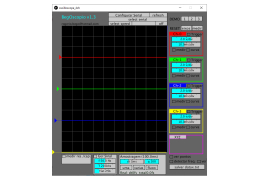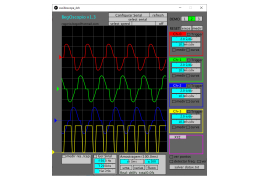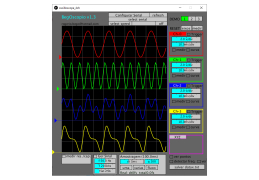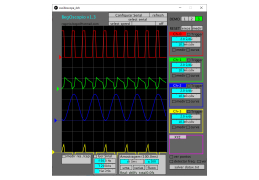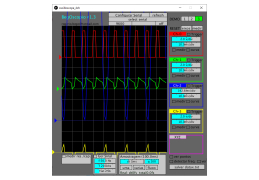Arduino Oscilloscope
by FunkyLoiso
Arduino Oscilloscope is a software designed to control an Arduino-based hardware device to view, measure, and analyze waveforms.
Arduino Oscilloscope Software
Overview
Arduino Oscilloscope software is a powerful and versatile tool for communicating with, controlling, and monitoring Arduino boards. It allows users to create and manipulate graphical representations of Arduino signals, visualize and analyze data from multiple sources, and automate tasks. With this software, users can accurately measure and track voltages, current, and other physical parameters of digital and analog circuits, develop and debug Arduino projects, and conduct digital signal processing.
Arduino Oscilloscope software includes the following features:
• Signal Visualization – Users can view digital and analog signals in real-time, including voltage, current, and other physical parameters. This allows users to monitor and measure signals with precision.
• Data Analysis – Users can analyze data from multiple sources, including Arduino boards, in order to gain insight into their projects.
• Automation – Users can automate tasks such as data acquisition and processing. This helps to streamline the development and debugging process.
• Graphical Representation – Users can create and manipulate graphical representations of Arduino signals. This helps to clearly display and analyze data.
• Signal Acquisition – Users can acquire signals from multiple sources, including Arduino boards. This allows users to monitor and measure signals with greater accuracy.
• Signal Processing – Users can conduct digital signal processing on acquired signals. This helps to extract useful information from data.
• Third-Party Integration – Users can integrate Arduino Oscilloscope software with third-party applications and services. This expands the software’s capabilities and makes it easier to use.
Conclusion
Arduino Oscilloscope software is an invaluable tool for anyone working with Arduino boards. It provides users with the ability to visualize, analyze, and automate tasks related to digital and analog signals. With its wide range of features, Arduino Oscilloscope software makes it easy to maximize the performance of any Arduino project.
Overview
Arduino Oscilloscope software is a powerful and versatile tool for communicating with, controlling, and monitoring Arduino boards. It allows users to create and manipulate graphical representations of Arduino signals, visualize and analyze data from multiple sources, and automate tasks. With this software, users can accurately measure and track voltages, current, and other physical parameters of digital and analog circuits, develop and debug Arduino projects, and conduct digital signal processing.
The Arduino Oscilloscope allows users to visualize data in real time.Features:
Arduino Oscilloscope software includes the following features:
• Signal Visualization – Users can view digital and analog signals in real-time, including voltage, current, and other physical parameters. This allows users to monitor and measure signals with precision.
• Data Analysis – Users can analyze data from multiple sources, including Arduino boards, in order to gain insight into their projects.
• Automation – Users can automate tasks such as data acquisition and processing. This helps to streamline the development and debugging process.
• Graphical Representation – Users can create and manipulate graphical representations of Arduino signals. This helps to clearly display and analyze data.
• Signal Acquisition – Users can acquire signals from multiple sources, including Arduino boards. This allows users to monitor and measure signals with greater accuracy.
• Signal Processing – Users can conduct digital signal processing on acquired signals. This helps to extract useful information from data.
• Third-Party Integration – Users can integrate Arduino Oscilloscope software with third-party applications and services. This expands the software’s capabilities and makes it easier to use.
Conclusion
Arduino Oscilloscope software is an invaluable tool for anyone working with Arduino boards. It provides users with the ability to visualize, analyze, and automate tasks related to digital and analog signals. With its wide range of features, Arduino Oscilloscope software makes it easy to maximize the performance of any Arduino project.
1. Ability to display waveforms on a computer screen.
2. Ability to control the Arduino board from the computer.
3. Ability to measure frequency, amplitude and other parameters of the waveforms.
4. Ability to store waveform data for later analysis.
5. Ability to generate graphical representations of the waveforms, such as FFT and other frequency domain analysis.
6. Ability to control the sampling rate.
7. Ability to set trigger levels and detect them in the waveforms.
8. Ability to interface with external hardware, such as sensors, and display the data on the graph.
9. Ability to export data to other applications such as Excel or MATLAB.
10. Ability to customize the interface and displays.
2. Ability to control the Arduino board from the computer.
3. Ability to measure frequency, amplitude and other parameters of the waveforms.
4. Ability to store waveform data for later analysis.
5. Ability to generate graphical representations of the waveforms, such as FFT and other frequency domain analysis.
6. Ability to control the sampling rate.
7. Ability to set trigger levels and detect them in the waveforms.
8. Ability to interface with external hardware, such as sensors, and display the data on the graph.
9. Ability to export data to other applications such as Excel or MATLAB.
10. Ability to customize the interface and displays.
PROS
Easy to use with a straightforward and intuitive interface.
Allows real-time data visualization and analysis.
Compatible with various Arduino modules and sensors.
Allows real-time data visualization and analysis.
Compatible with various Arduino modules and sensors.
CONS
Limited functionality compared to professional oscilloscopes.
May experience lags in data transmission.
Requires manual calibration for accuracy.
May experience lags in data transmission.
Requires manual calibration for accuracy.
Aiden W.
I have tried the Arduino Oscilloscope software and found it to be a useful tool. The UI is intuitive and the display options are simple to navigate. The data can be logged and analyzed quickly and efficiently. The software is also easy to install and use. The only downside I've encountered is that the sample rate is quite slow. Additionally, the software can become a bit unstable when running multiple operations at the same time. All in all, this software provides a great platform for oscilloscope analysis.