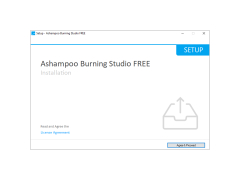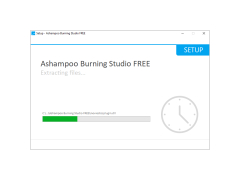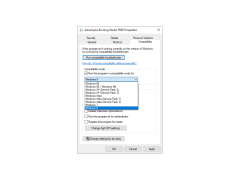Ashampoo Burning Studio FREE
A program for burning CDs, DVDs and Blu-ray discs
Operating system: Windows
Publisher: ashampoo GmbH and Co KG
Antivirus check: passed
Ashampoo Burning Studio Advanced FREE is a program for burning CDs, DVDs and Blu-ray discs. The program allows you to burn files and folders to discs, back up important data, transfer music and videos to discs, copy discs, create images, erase data from them, and create and print covers for discs.
The interface of the program is intuitive - you choose the necessary operation (creation of audio-cD, creation of a video disc, recording of a disk image, etc.), add files, adjust parameters of recording and, actually, record a disk. Ashampoo Burning Studio Advanced FREE can work with multi-session disks, check the correctness of recording, and write the same data to several disks at once. While creating the audio CD, the program can automatically normalize the volume level of the tracks being recorded. Ashampoo Burning Studio Advanced FREE can not only burn data to discs, but also print covers for them (DVD, Blu-ray, CD, etc.) - you can choose from a variety of built-in formats). You can also create discs with or without automatic start up and create modified copies of already recorded discs.
Ashampoo Burning Studio FREE offers a comprehensive suite for burning and backing up data to CDs, DVDs, and Blu-ray discs.
- burning data to CD, DVD and Blu-ray discs;
- backing up important data;
- creating and printing covers for discs;
- copying discs.
PROS
Supports a wide range of formats.
Offers reliable disc burning and backup tools.
CONS
Contains advertisements and pop-ups.
Requires frequent updates to maintain performance.