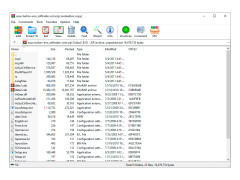ASUS TurboV EVO
Program designed to overclock systems necessary
ASUS TurboV EVO is a program designed to overclock systems with ASUS motherboards. On computers with "motherboards" from other manufacturers this utility will not work, so do not even waste time on its installation. Unlike other overlocking programs, ASUS TurboV EVO can be used without any overclocking experience, but only in automatic mode. Manually play with the frequency sliders of the various system components without having a deep knowledge of their operation, we strongly recommend not to.
In general, if you are a lucky owner of an ASUS motherboard, have no experience in overlocking and want to get more performance from your PC, just turn on the program and poke on the "CPU Level Up" button. ASUS TurboV EVO will independently determine the optimal parameters of the CPU operation, which will not "disturb" its stability. Get ready that "overclocking" the CPU will cause it to generate more heat, which will make the CPU cooler spin faster and produce more noise. For advanced users in ASUS TurboV EVO there is an "advanced mode", in which you can independently change the frequency, voltage, speed of coolers and so on. This mode supports working with settings profiles.
So, what do we have in the end? And we have the fact that this program is the best solution for overclocking the CPU, working only with ASUS motherboards. Especially useful is the mode of automatic overlocking with one click.
ASUS TurboV EVO enables users to increase their PC performance via automatic or manual overclocking specifically for ASUS motherboards.
- works only on configurations with ASUS motherboards;
- Acceleration mode is activated by a single click;
- Automatically determines the optimum parameters that do not affect the stability of the system;
- provides an advanced mode for advanced users, in which you can work with settings profiles;
- has a very simple and clear interface.
PROS
Offers real-time hardware monitoring.
User-friendly interface for easier overlocking.
CONS
Interface may be intimidating for novice users.
No built-in troubleshooter for errors.
Muhammad
ASUS TurboV EVO is an app designed to overclock systems with ASUS motherboards. It allows users to quickly and easily adjust their computer settings to maximise performance. For example, it makes it easy to turbocharge the systems to the desirable speed. It works with a single click of a button and doesn't require a lot of manual inputs. The app provides detailed system information, allowing users to monitor and tweak their system parameters. It has a variety of advanced tools, such as GPU Boost, Fan Xpert, and AI Suite. You can adjust voltage, frequency, and other settings to optimise system stability and performance. Unfortunately, there is no built-in troubleshooter for errors.
Wed, Dec 27, 2023
Overall, if you want to increase your PC performance, the app is worth being checked out.