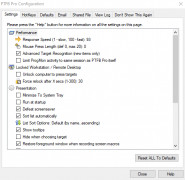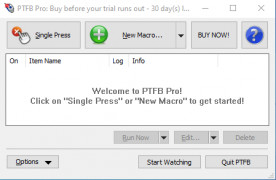PTFB Pro
by Technology Lighthouse
PTFB Pro is a Windows automation and macro program designed to help automate repetitive tasks and create macros to streamline processes.
Operating system: Windows
Publisher: Technology Lighthouse
Release : PTFB Pro 5.4.7.0
Antivirus check: passed
PTFB Pro is a powerful and comprehensive software package that offers users a wide range of features to help improve their productivity. This robust application can help users automate tedious tasks and simplify their workflow.
• Automate repetitive tasks
PTFB Pro can automate all sorts of tasks, from simple keyboard and mouse clicks to complex macros and scripts. It can be used to automate just about any task imaginable, from launching programs and applications to scheduling tasks and managing windows.
• Monitor and schedule tasks
PTFB Pro can monitor applications and processes to detect when they are taking too long to complete or are not responding as expected. It can also be used to schedule tasks, either one-time or recurring, to ensure that tasks are completed on time.
• Customizable alerts
PTFB Pro can be configured to send out customizable alerts and notifications to alert users when a task is taking too long or has failed. This helps users stay on top of their tasks and ensure that nothing is missed.
• Automate forms and dialog boxes
PTFB Pro can automatically fill out forms and dialog boxes, eliminating the need to manually enter data. This can save users a lot of time and effort, and helps ensure that data is entered correctly.
• Automate web browsers
PTFB Pro can automate web browsers, such as Chrome and Firefox, to automate web-based tasks. This includes logging into websites, filling out forms, and downloading files.
• Automate FTP and SFTP
PTFB Pro can be used to automate FTP and SFTP tasks, such as uploading and downloading files, transferring data, and managing directories.
• Automate email tasks
PTFB Pro can be used to automate email tasks, such as sending and receiving emails, managing attachments, and scheduling emails to be sent at a later date.
• Automate software installations
PTFB Pro can be used to automate software installations, ensuring that all of the necessary components are installed correctly and efficiently.
• Automate printer tasks
PTFB Pro can automate printing tasks, such as printing documents, adding watermarks, and changing paper sizes.
• Automate system tasks
PTFB Pro can automate system tasks, such as restarting the computer, logging off users, and managing system settings.
• Automate file and folder tasks
PTFB Pro can automate file and folder tasks, such as copying, moving, deleting, and renaming files and folders.
• Automate system maintenance tasks
PTFB Pro can automate system maintenance tasks, such as cleaning up files, running disk defragmentation, and optimizing the registry.
Overall, PTFB Pro is a powerful and comprehensive application that can help users automate tedious tasks and simplify their workflow. With its wide range of features, users can be sure that their tasks will be completed quickly and efficiently.
PTFB Pro automates common tasks to minimize the time and effort spent on managing computer systems.Features:
• Automate repetitive tasks
PTFB Pro can automate all sorts of tasks, from simple keyboard and mouse clicks to complex macros and scripts. It can be used to automate just about any task imaginable, from launching programs and applications to scheduling tasks and managing windows.
• Monitor and schedule tasks
PTFB Pro can monitor applications and processes to detect when they are taking too long to complete or are not responding as expected. It can also be used to schedule tasks, either one-time or recurring, to ensure that tasks are completed on time.
• Customizable alerts
PTFB Pro can be configured to send out customizable alerts and notifications to alert users when a task is taking too long or has failed. This helps users stay on top of their tasks and ensure that nothing is missed.
• Automate forms and dialog boxes
PTFB Pro can automatically fill out forms and dialog boxes, eliminating the need to manually enter data. This can save users a lot of time and effort, and helps ensure that data is entered correctly.
• Automate web browsers
PTFB Pro can automate web browsers, such as Chrome and Firefox, to automate web-based tasks. This includes logging into websites, filling out forms, and downloading files.
• Automate FTP and SFTP
PTFB Pro can be used to automate FTP and SFTP tasks, such as uploading and downloading files, transferring data, and managing directories.
• Automate email tasks
PTFB Pro can be used to automate email tasks, such as sending and receiving emails, managing attachments, and scheduling emails to be sent at a later date.
• Automate software installations
PTFB Pro can be used to automate software installations, ensuring that all of the necessary components are installed correctly and efficiently.
• Automate printer tasks
PTFB Pro can automate printing tasks, such as printing documents, adding watermarks, and changing paper sizes.
• Automate system tasks
PTFB Pro can automate system tasks, such as restarting the computer, logging off users, and managing system settings.
• Automate file and folder tasks
PTFB Pro can automate file and folder tasks, such as copying, moving, deleting, and renaming files and folders.
• Automate system maintenance tasks
PTFB Pro can automate system maintenance tasks, such as cleaning up files, running disk defragmentation, and optimizing the registry.
Overall, PTFB Pro is a powerful and comprehensive application that can help users automate tedious tasks and simplify their workflow. With its wide range of features, users can be sure that their tasks will be completed quickly and efficiently.
PTFB Pro sofware requires that your computer has at least a Pentium 4 processor, 256 MB of RAM, and 50 MB of free hard drive space. It is compatible with Windows XP, Vista, 7, 8, and 10. It is not compatible with Mac Osx or Linus operating systems.
PROS
Automates and schedules complex tasks with macro recorder.
User-friendly interface, easy to navigate.
Minimizes interruptions by handling regular pop-ups and prompts.
User-friendly interface, easy to navigate.
Minimizes interruptions by handling regular pop-ups and prompts.
CONS
Setup can be complex and confusing for non-technical users.
Lacks comprehensive user guides and tutorials.
Price is potentially prohibitive for small businesses.
Lacks comprehensive user guides and tutorials.
Price is potentially prohibitive for small businesses.
PTFB Pro 5.4.5.0
(8.4 MB)
PTFB Pro 5.4.7.0
(8.41 MB)
Luca Sabota
PTFB Pro is an excellent tool for quickly and easily dealing with tedious repetititve tasks - I've been using it for years and it has great features and support staff.
Jude N**********c
PTFB Pro is a software that automates repetitive tasks on a computer. It can detect and respond to prompts, pop-ups, and other messages that require user input. The software can also simulate mouse clicks and keystrokes, perform scheduled tasks, and run batch files or scripts. PTFB Pro is customizable and can be configured to work with different programs and applications. It can also log events and errors and provide notifications or alerts. Overall, PTFB Pro is a useful tool for improving productivity and reducing manual labor.
Harry
Flexible, saves time, customizable, user-friendly, effective automation solution.
William
Intuitive, efficient, reliable automation tool.