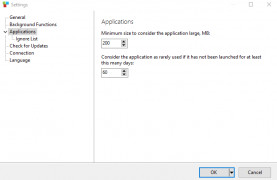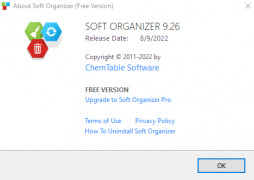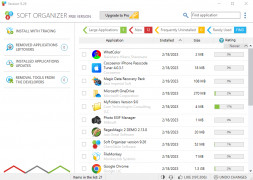Soft Organizer
by ChemTable Software
Soft Organizer is a powerful uninstaller and system cleanup tool that helps you keep your PC clean and running smoothly.
Operating system: Windows
Publisher: ChemTable Software
Release : Soft Organizer 7.15
Antivirus check: passed
Soft Organizer is an advanced software uninstaller and system cleanup tool. It helps you keep your computer clean and running smoothly by removing unnecessary programs and other unwanted computer elements. It is very easy to use and provides a wide range of features that make it an ideal choice for computer users of all levels of experience.
1. Comprehensive uninstallation capabilities: Soft Organizer can completely remove a wide range of applications including programs, games, system components, browser toolbars, Windows services, and more. It also allows you to uninstall multiple applications at the same time.
2. Cleanup system components: Soft Organizer helps you to remove useless system components and clean up your computer. It can be used to clean up the Windows registry, remove junk files, and clean up the Windows start menu.
3. Restore points: Soft Organizer creates automatic restore points before uninstalling applications, which can be used to restore your PC to an earlier state in case something goes wrong during the uninstallation process.
4. Search for installed programs: Soft Organizer can search your computer for installed applications, allowing you to quickly find and uninstall unwanted programs.
5. Customizable user interface: Soft Organizer provides a customizable user interface, allowing you to customize the look and feel of the program to suit your needs.
6. Scheduler: Soft Organizer has a built-in scheduler which allows you to schedule tasks such as system cleanup and uninstallation of applications.
Overall, Soft Organizer is a powerful and easy-to-use software uninstaller and system cleanup tool. It provides a comprehensive set of features that make it an ideal choice for both novice and experienced computer users. It is highly recommended for anyone looking for an effective way to keep their computer clean and running smoothly.
Soft Organizer provides an easy way to uninstall and manage installed programs on your computer.Features:
1. Comprehensive uninstallation capabilities: Soft Organizer can completely remove a wide range of applications including programs, games, system components, browser toolbars, Windows services, and more. It also allows you to uninstall multiple applications at the same time.
2. Cleanup system components: Soft Organizer helps you to remove useless system components and clean up your computer. It can be used to clean up the Windows registry, remove junk files, and clean up the Windows start menu.
3. Restore points: Soft Organizer creates automatic restore points before uninstalling applications, which can be used to restore your PC to an earlier state in case something goes wrong during the uninstallation process.
4. Search for installed programs: Soft Organizer can search your computer for installed applications, allowing you to quickly find and uninstall unwanted programs.
5. Customizable user interface: Soft Organizer provides a customizable user interface, allowing you to customize the look and feel of the program to suit your needs.
6. Scheduler: Soft Organizer has a built-in scheduler which allows you to schedule tasks such as system cleanup and uninstallation of applications.
Overall, Soft Organizer is a powerful and easy-to-use software uninstaller and system cleanup tool. It provides a comprehensive set of features that make it an ideal choice for both novice and experienced computer users. It is highly recommended for anyone looking for an effective way to keep their computer clean and running smoothly.
Soft Orgnaizer software requires an Windows operting system, such as Windows 7, 8 or 10. It also requires a CPU of at least 1 GHz, 1 GB of RAM and 100 MB of free hard disk space. Additionally, it requires .NET Frameowrk 4.5 or higher.
PROS
Efficiently uninstalls programs, leaving no residual files behind.
Provides detailed installation tracking to monitor changes.
Lightweight and user-friendly interface.
Provides detailed installation tracking to monitor changes.
Lightweight and user-friendly interface.
CONS
Limited functionality compared to similar premium software.
Can slow down system performance during uninstallation.
Complex user interface may confuse beginners.
Can slow down system performance during uninstallation.
Complex user interface may confuse beginners.
William Haerle
I have been using Soft Orgnaizer software for quite some time now and I must say that it is an incredibly helpful tool in keeping my computer clean and orginized.
Joseph A********j
The ability to quickly remove unwanted software from the system is a key feature.
Jay O.
Soft Organizer is a utility software that allows users to easily and completely uninstall unwanted programs from their Windows computer. It provides a clean and intuitive interface for managing installed applications, including the ability to view detailed information about each program, remove leftovers and trace files, and perform batch uninstalls. Other features include a startup manager, built-in search tool, and the ability to create and restore snapshots of the system state. Overall, Soft Organizer is a useful tool for keeping your computer clean and organized.
Matthew
Efficient uninstaller, leaves no residue files.
Luca
Intuitive, efficient uninstalling tool.
Jaxon
It is an advanced tool for uninstalling software and cleaning the system. It helps to keep your computer clean and smooth by removing unnecessary programs and other unwanted elements from the computer. Its use is very easy and offers a wide range of features, making it an ideal choice for computer users of all levels of experience. The main features include the complete uninstallation of a wide variety of applications, the removal of unnecessary system components, the creation of restore points before uninstallation, the search for installed programs, and customizable user interface. In addition to this, it has a built-in scheduler to schedule tasks such as system cleanup and application uninstallation.