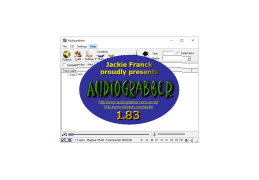Audiograbber
Grabs digital audio from Cd's on windows
Audiograbber is an excellent program for copying music from an audio CD. It automatically knows how to normalize the volume level, remove silence from the beginning or end of songs, and convert tracks to a variety of formats, including MP3. When connected to the Internet, Audiograbber can use the freedb database to automatically retrieve information about the disc (artist name, album and all song names). It also allows you to record music from your vinyl discs or audio cassettes and convert it to WAV or MP3 format. Audiograbber also contains many other great features.
The interface of the program is very simple and incredibly easy to study, and the program itself has a lot of settings and features for configuration, works with virtually any CD-ROM drive, which have the function of reading digital audio. In case of any difficulties, the program has a detailed help file, which describes in detail each function of the program.
Audiograbber allows users to effortlessly digitize and normalize their music from various physical formats into high quality MP3 tracks.
- a nice and easy-to-learn interface;
- a good help file with instructions on how to use the program;
- the program is very flexible and highly customizable;
- works with all CD drives;
- audiograbber is completely free.
PROS
Offers customizable settings for perfect personalization.
Free to use, saving costs on audio extraction.
CONS
Requires separate installation of LAME encoder for MP3 conversions.
Interface is outdated and not user-friendly.