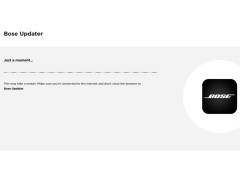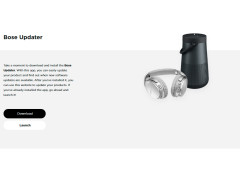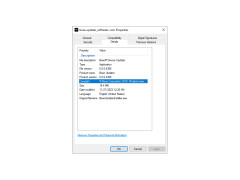Bose Updater
Latest firmware update for Bose products
Operating system: Windows
Publisher: Bose Corporation
Release : Bose Updater 6.0.0.4388
Antivirus check: passed
Bose Updater as the name implies itself, is manufactured by the Bose Corporation. Bose Updater is a software application that is classified as a driver utility tasked with providing steady and current firmware features to Bose products. As regards the trust rating, according to the LO4D, a trusted outlet for internet software users or downloaders, Bose Updater is ranked 46th in terms of popularity among more than a hundred other software applications.
Features:
- It is a free software application to all users
- It is user-friendly both for professionals and the novice
- It is compatible with the Bose driver utility
- It is compatible with different versions of windows: 7, 8, 10, XP & Vista
- It does not use up much disk space
- It can be automated
- It is downloadable without any virtual restrictions
- It is compatible with Windows operating systems platform of 32 bit and 64 bits
In terms of user-friendliness, the novice can simply use the bose driver utility in automation thus, gaining a correct update process. As such, effectively installing the correct update grants the users (professionals and novice) an avenue to get the most use out of their gadget. The automated feature, on the other hand, serves the purpose of preventing the use of a wrong update version.
Bose Updater is simple, has an immediate install process when initiated, and can be automated.
Thus, the process of installing or executing this software involves the application making a secure connection to the designated Bose's source server for retrieval and then implemented on the user's computer's windows computer. The only clause is that enacting or initiating this connection to the Bose's server makes available to Bose some of the user's information or online presence such as the specific location, email address, and the date or time the connection was made.
Free disk space required
Windows operating systems platform of 32 bit and 64 bits compatible
PROS
Provides firmware updates for bug fixes and improvements.
User-friendly interface ensures hassle-free operation.
CONS
Slow updates and installations process.
Occasional connectivity problems with devices.
Owen
Do you want to keep your Bose products up to date? Bose Updater can help you do that.
Sun, Jan 14, 2024
With the help of Bose Updater, you will be able to download and install product updates. The app comes with detailed instructions so even non-advanced computer users will be able to learn how to use it quickly. Another positive aspect of the app is that it is quite light. As Bose Updater was manufactured by the Bose Corporation, it is quite reliable and safe. The main drawback which the app has is that it works slower compared to other downloaders.
Bose Updater is great for anyone who wants to keep their Bose equipment running at peak effectiveness and efficiency.