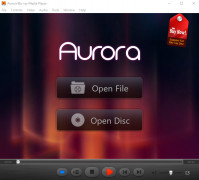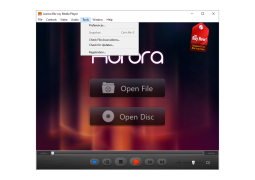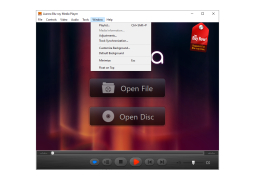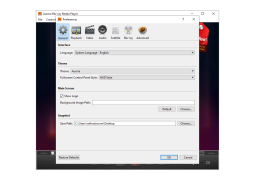Aurora Blu-ray Media Player
by Aurora Software Inc.
Aurora Blu-ray Media Player is a powerful media player software that allows you to easily enjoy Blu-ray movies, HD videos, and all other popular audio and video formats.
Operating system: Windows
Publisher: Aurora Software Inc.
Release : Aurora Blu-ray Media Player 2.14.3
Antivirus check: passed
Aurora Blu-ray Media Player
Aurora Blu-ray Media Player is a powerful and reliable media player that enables users to play Blu-ray discs, DVDs, VCDs, and other digital media formats. It is designed to provide users with a comprehensive media experience, offering support for a wide range of media formats, including Blu-ray, DVD, VCD, MOV, AVI, MP4, MKV, FLV, WMV, MPEG, and more. Aurora Blu-ray Media Player also allows users to take advantage of the latest audio and video technologies, such as 3D, HD, and 4K.
• Play Blu-ray discs, DVDs, VCDs, and other digital media formats
• Support for a wide range of media formats, including Blu-ray, DVD, VCD, MOV, AVI, MP4, MKV, FLV, WMV, MPEG, and more
• 3D, HD, and 4K playback support
• Dolby Digital 5.1 and DTS audio support
• Advanced subtitle support
• Multi-language support
• Parental control feature
• Customizable user interface
• Ability to adjust video brightness, contrast, and gamma
• Ability to adjust audio volume, balance, and channel
• Compatible with a variety of media players, including Windows Media Player, QuickTime Player, and VLC Player
• Supports playback of Blu-ray ISO files
• Ability to capture screenshots
• Ability to create and edit playlists
• Ability to create and edit bookmarks
• Ability to zoom in and out on video
• Ability to switch between multiple audio tracks
• Ability to switch between multiple subtitle tracks
• Ability to switch between multiple angles
• Ability to adjust playback speed
• Multi-touch gesture support
• Ability to play music in the background
• Ability to adjust audio and video effects
• Ability to add custom watermarks
• Ability to record video
• Ability to resume playback from where it was left off
• Ability to take advantage of the latest audio and video codecs
• Support for NVIDIA CUDA and Intel Quick Sync Video technologies
• Ability to customize keyboard shortcuts
• Support for external subtitles
• Ability to preview video and audio before playing
• Support for multiple monitors
Aurora Blu-ray Media Player is a powerful and reliable media player that enables users to play Blu-ray discs, DVDs, VCDs, and other digital media formats. It is designed to provide users with a comprehensive media experience, offering support for a wide range of media formats, including Blu-ray, DVD, VCD, MOV, AVI, MP4, MKV, FLV, WMV, MPEG, and more. Aurora Blu-ray Media Player also allows users to take advantage of the latest audio and video technologies, such as 3D, HD, and 4K.
Aurora Blu-ray Media Player software allows users to play Blu-ray discs on their computer with ease.Features:
• Play Blu-ray discs, DVDs, VCDs, and other digital media formats
• Support for a wide range of media formats, including Blu-ray, DVD, VCD, MOV, AVI, MP4, MKV, FLV, WMV, MPEG, and more
• 3D, HD, and 4K playback support
• Dolby Digital 5.1 and DTS audio support
• Advanced subtitle support
• Multi-language support
• Parental control feature
• Customizable user interface
• Ability to adjust video brightness, contrast, and gamma
• Ability to adjust audio volume, balance, and channel
• Compatible with a variety of media players, including Windows Media Player, QuickTime Player, and VLC Player
• Supports playback of Blu-ray ISO files
• Ability to capture screenshots
• Ability to create and edit playlists
• Ability to create and edit bookmarks
• Ability to zoom in and out on video
• Ability to switch between multiple audio tracks
• Ability to switch between multiple subtitle tracks
• Ability to switch between multiple angles
• Ability to adjust playback speed
• Multi-touch gesture support
• Ability to play music in the background
• Ability to adjust audio and video effects
• Ability to add custom watermarks
• Ability to record video
• Ability to resume playback from where it was left off
• Ability to take advantage of the latest audio and video codecs
• Support for NVIDIA CUDA and Intel Quick Sync Video technologies
• Ability to customize keyboard shortcuts
• Support for external subtitles
• Ability to preview video and audio before playing
• Support for multiple monitors
Aurora Blu-ray Media Player is compatible with Windows XP and later operating systems, including Windows 10. It supports both 32-bit and 64-bit versions.
The minimum system requirements are as follows:
• Processor: Intel Core 2 Duo 2 GHz or equivalent
• Memory: 512 MB RAM
• Hard Disk Space: 100 MB
• Video Card: DirectX 9.0 compatible graphics card with at least 32 MB of video memory
• Optical Drive: Blu-ray drive with BD-ROM
• Sound Card: DirectX 9.0 compatible sound card
• Additional Software: Windows Media Player 11 or above
• Connection: Broadband internet connection for software updates and online features
The minimum system requirements are as follows:
• Processor: Intel Core 2 Duo 2 GHz or equivalent
• Memory: 512 MB RAM
• Hard Disk Space: 100 MB
• Video Card: DirectX 9.0 compatible graphics card with at least 32 MB of video memory
• Optical Drive: Blu-ray drive with BD-ROM
• Sound Card: DirectX 9.0 compatible sound card
• Additional Software: Windows Media Player 11 or above
• Connection: Broadband internet connection for software updates and online features
PROS
Supports Blu-ray, DVD, HD and many common video and audio formats.
Compatible with Windows and Mac, offering versatile usage.
Features social sharing options and customizable user interface.
Compatible with Windows and Mac, offering versatile usage.
Features social sharing options and customizable user interface.
CONS
Limited video editing features available.
User interface may seem outdated and complex.
Lacks speed controls for video playback.
User interface may seem outdated and complex.
Lacks speed controls for video playback.
Aurora Blu ray Media Player 2.12.1.1169
(35.93 MB)
Aurora Blu ray Media Player 2.13.6
(36.18 MB)
Aurora Blu ray Media Player 2.13.7
(36.18 MB)
Aurora Blu ray Media Player 2.13.8
(36.28 MB)
Aurora Blu ray Media Player 2.13.9
(36.14 MB)
Aurora Blu ray Media Player 2.14.3
(32.61 MB)
Aurora Blu ray Media Player 2.18.15
(32.95 MB)
Aurora Blu ray Media Player 2.19.4
(32.61 MB)
Ethan Z.
I found Aurora Blu-ray Media Player softwere to be very user friendly and effecient, however I did encounted a few bugs that made it difficult to navigate.
William W.
This media player software is designed specifically for playing high-quality Blu-ray discs on a computer. It supports a wide range of video and audio formats, including HD video, and can play content from both discs and files stored on the computer. It also includes a variety of playback options and settings, such as adjustable playback speed and subtitles. The software is user-friendly and easy to navigate, with a sleek and modern interface. Additionally, it allows for seamless playback of 4K UHD videos and can upscale lower-resolution content to enhance the viewing experience. Overall, this software is a comprehensive and efficient solution for playing Blu-ray media on a computer.
Harrison Herkes
Aurora Blu-ray Media Player software provides a comprehensive solution for playing a variety of media formats, including Blu-ray discs.
Benjamin S*********x
Aurora Blu-ray Media Player is a feature-packed media player that supports various file formats and provides smooth playback with high-quality visuals.
Josh
Extremely versatile, supports numerous formats, slight lag occasionally.
Robert
Limited format compatibility issues.