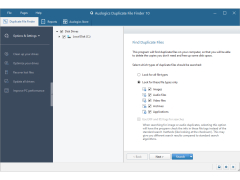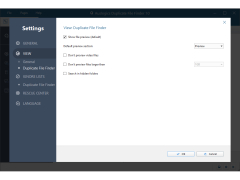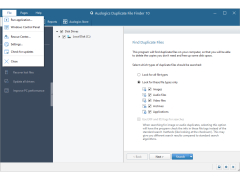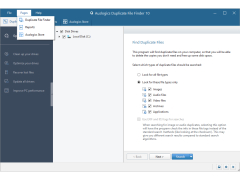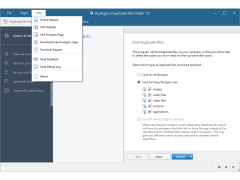Operating system: Windows
Publisher: AusLogics Inc
Release : Auslogics Duplicate File Finder 6.1.4
Antivirus check: passed
Auslogics Duplicate File Finder is a program for searching and deleting duplicate files. With the help of this application you can find the same pictures, documents and other files, comparing them not only by name, but also by content. According to the developers of the program, it allows you to free up to 50% of the disk space, tidy up the collection of media files and reduce the time required to defragment the hard drive. In everyday life we download gigabytes of various media files - images, music, movies, etc. from the Internet. Such files are the source of duplicates most often. Auslogics Duplicate File Finder can find such files using the built-in MD5 search engine and other parameters. The application interface is intuitive - first, you are prompted to select the types of files to be scanned (pictures, music, videos, archives, programs), and then, after scanning, a list of found duplicates is displayed in front of you - all you need to do is to delete them (selectively or at once all).
Auslogics Duplicate File Finder helps free up to 50% of disk space by deleting duplicate files.
- to search for and delete duplicates;
- comparison of duplicates by MD5.
PROS
Allows detailed customization for the file search process.
User-friendly interface, easy to navigate.
CONS
Advanced settings could be confusing for non-technical users.
May inadvertently delete important files if not used carefully.