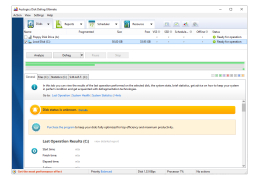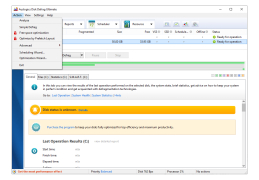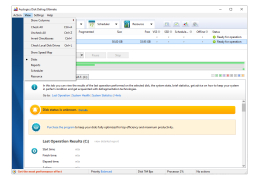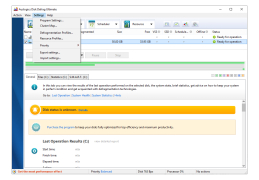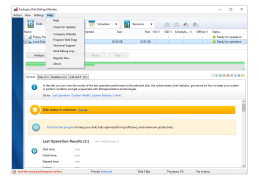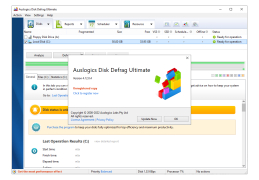Auslogics Disk Defrag Pro
Best free Defrag disk for windows processor
Operating system: Windows
Publisher: AusLogics Inc
Release : Auslogics Disk Defrag Pro 4.8.1
Antivirus check: passed
Auslogics Disk Defrag Pro is a program that allows you to defragment your hard drive professionally. This application is able to defragment system files, optimize the file structure of the disk by four different algorithms, support the work with SSD and VSS disks and is able not only to fight against the fragmentation that already exists, but also to prevent its appearance in the future. Auslogics Disk Defrag Pro users can optimize the file structure of the disk for several different purposes: they can speed up access to the most frequently used files, speed up system boot and program startup, prevent future data fragmentation, and defragment certain file types and individual files and folders.
The program is able to combat fragmentation of unused disk space and can defragment system files that are usually blocked during Windows operation (registry files, MFT files, etc.). Auslogics Disk Defrag Pro allows you to manage the level of system resources used in defragmentation processes - you can restrict them when you are working on your computer and can remove them when your computer resources are not occupied. Users of the program have the possibility of preliminary analysis of data fragmentation on the disk and viewing statistical reports (they can be printed and saved in several formats). Auslogics Disk Defrag Pro has a built-in scheduler and can perform defragmentation automatically - according to the schedule.
Auslogics Disk Defrag Pro efficiently optimizes and prevents fragmentation for faster system performance.
- defragmentation of hard drives;
- defragmentation of free disk space;
- four defragmentation modes;
- a built-in scheduler;
- generation of reports;
- Support for SSD and VSS disks.
PROS
Offers detailed reports and performance charts.
Multiple scheduling options for automated defragmentation.
CONS
Not ideal for SSDs.
Offers additional unnecessary software during installation.