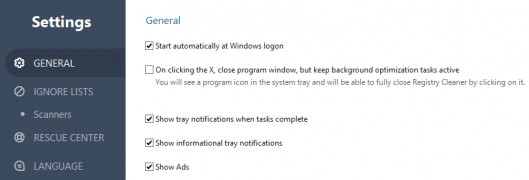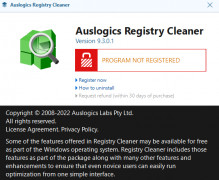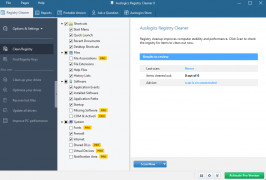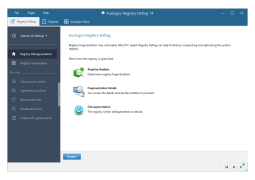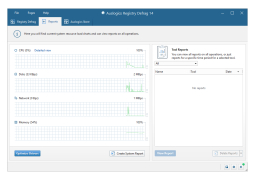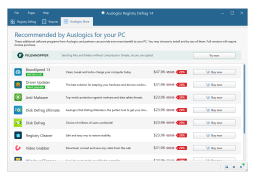Auslogics Registry Defrag
A Registry Defrag Program for Windows which enables the users to clear errors in the registry
Operating system: Windows
Publisher: Auslogics Software Pty Ltd
Release : Auslogics Registry Defrag 10.1.4
Antivirus check: passed
This Windows free software program is a program that serves to defragment the user’s registry. It essentially works to boost performance, overall speed, and any errors in the registry, which can impair performance. It allows the user to optimize the space they are using and leave more free space for future projects, functions, and files. The program in itself is easy to find, download, configure, and begin to use. You will discover that defragmenting is relatively easy even the first time, and every function is plain and sample. It does contain ads, but these should not be too intrusive on your own tasks and whatever you want to accomplish. It allows the user to navigate freely, as the interface is very elegant and familiar in what it does. There are no complicated toolbars or buttons to impair you from getting done what you need to.
It is recommended that users use this program often. It also creates your restore point, and restore settings are saved so that users do not need to keep updating any settings. You will always have your saved settings profile for future use.
I think that the best part of this program is that it has the combined functionalities of being able to automatically restore the system from any given point, you can scan the registry as a whole, and you are also able to see clear cut results of the defragmentation process so that you are aware of the status and state of your disc. Also, while doing different tasks, you are not stuck waiting for them to be finished, but you can also navigate around to different panels, which are for different tasks. You are able to view a visual representation of your current registry stat, and you do not need to wait for the scanning progress to be complete.
I think this is what stands out as a versatile program, in that it does not force users to wait for the processes to be complete like so many other programs do. In this aspect, it is very superior to alternative defragment programs, and I think that this would be my very first choice in a program like this, even against the standard defragment program. I would recommend this to all users with a Windows device, PC or laptop so that you can keep your registry clean and free from any sort of error, which may cause any sort of lag.
Allow the users to set restore points and settings, which can be saved for future useFeatures:
- Defragment drives with ease
- Multi-task and do other tasks while it scans, even within the program
- Very simple and elegant interface
- Set restore points
- Settings can be saved for future use
Minimum 50MB of free hard drive space
Minimum 256MB of RAM
Internet connection for downloading and updates
PROS
Simple and user-friendly interface.
Offers detailed reports about registry fragmentation.
CONS
Doesn't support all types of Windows operating systems.
No backup function for unforeseen errors.